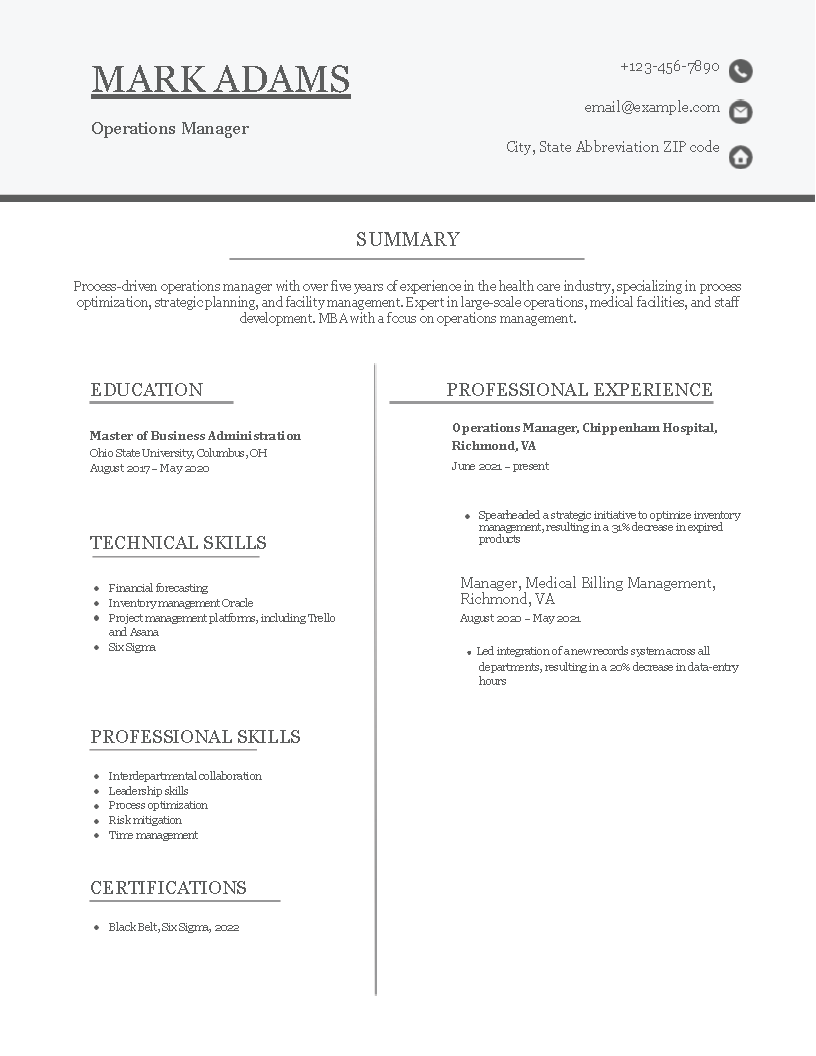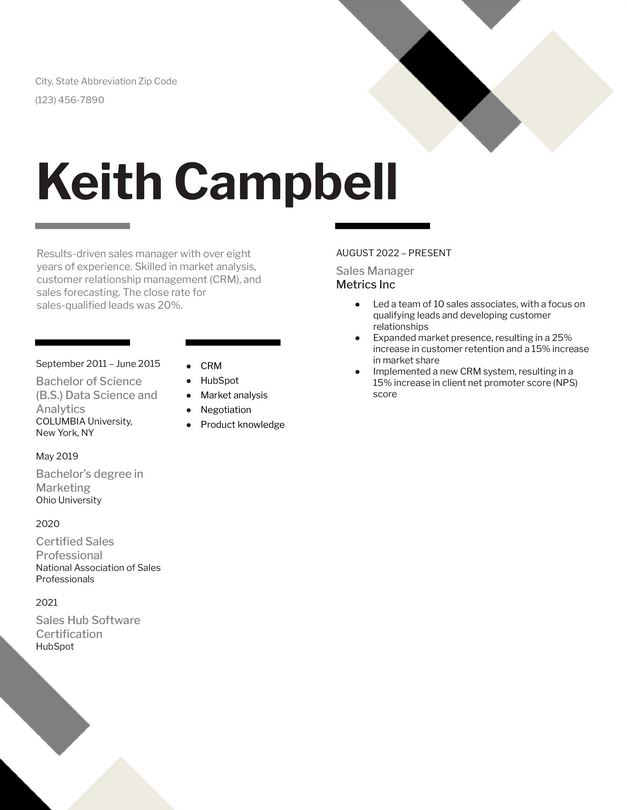Microsoft Word Resume Template Example

Microsoft (MS) Word offers dozens of resume templates you can download to format your resume easily. To view them, launch Word and select New to start a document. Word offers a variety of templates. Quickly peruse the options by selecting the Resumes and Cover Letters category.
How To Write a Microsoft Word Resume
An effective MS Word resume will showcase your professional experience and key skills that align with the job description to show hiring managers your capabilities are exactly what they seek. Also, include your education, along with advanced degrees and certifications, that establish you as a professional in your field. Begin your resume with a concise, dynamic profile that quantifies your value as a desirable candidate.
Following are the essential components of an MS Word resume and some guidance for writing a resume that will grab recruiters’ attention.
- Contact information
- Profile
- Key skills
- Professional experience
- Education and certifications
Contact information
Include your address, email, phone number, and a website or LinkedIn profile if you developed an online presence for your career. Your name and contact information should appear at the top of your MS Word resume.
Example
Your Name
(123) 456-7890
[email protected]
LinkedIn | Portfolio
City, State Abbreviation Zip Code
Profile
The profile is a summary of your business career and successes — it’s a snapshot hiring managers read in seconds that gives them a big-picture perspective of your experience. MS Word makes filling in a profile simple. Just click on this section of the resume template and key in your summary. You can choose to create your resume in the template as you go. Or type your thoughts into a separate Word document, then copy and paste each section into the template. List your job title, years of experience, and three to four specializations that align with the job posting. In the following sentences, establish yourself as an in-demand professional with quantifiable examples.
Key skills
List key skills that appear in the job description to show a hiring manager you’re an ideal candidate. Key skills can include change management, coaching, mentoring, client retention, and strategic business planning. Many of MS Word’s resume templates, such as the Organized Modern resume, provide a left column for bullet-pointing key skills. The Classic Office resume positions key skills at the bottom of the page, as does the Basic Sales resume. Both template styles are organized and clean, so base your decision on personal preference.
Common hard and soft skills to include on a Microsoft Word resume
| Hard Skills | Soft Skills |
|---|---|
| Client relations and retention | Attention to detail |
| Coaching and mentoring | Complex problem-solving |
| Performance management | Cross-functional collaboration |
| Reporting and documentation | Supplier relations |
| Strategic business planning | Team leadership |
Resume writer’s tip: Use strong action verbs
Action verbs add impact to your experience section, but it’s easy to run short during the resume-building process. It’s also common to overuse words like “led” or “managed.” When writing your MS Word resume, use concise language, avoid the passive voice, and vary your action verbs.
Consider words to describe the type of work you do and the skills you bring to the table. Here is a list of common action verbs for resumes:
| Action Verbs | |
|---|---|
| Coordinate | Create |
| Drive | Enhance |
| Execute | Generate |
| Grow | Launch |
| Lead | Pioneer |
Professional experience
Each MS Word resume template includes a straightforward experience section where you can enter your career accomplishments and experience. Write a success-driven professional experience section with bullet points that emphasize your business career achievements. Include data, metrics, and monetary figures to demonstrate how your skills add value to a company.
Resume writer’s tip: Quantify your experience
Data, metrics, and monetary figures quantify your experience, so include these measures of your success in your MS Word business resume. Companies are looking for candidates who will drive results and revenue — they’re seeking improvement. So, showcase how you help organizations save money, improve client retention, and drive efficiency. MS Word resume templates make it easy. Consider these factors when selecting a Word resume template that suits your profession:
- Some MS Word resume templates, such as basic management resumes, offer a column for listing key skills and education and one for professional experience. Whether you choose this format is a personal preference.
- Decide if your job title or employer should stand out more. Most available resume templates emphasize the job title in bold, allowing space for the company name and location below it. You can easily reverse this by simply typing in the company name in the job title line if you choose.
- On the Swiss design and impact resumes, placeholder descriptions are formatted as paragraphs. On the ATS bold classic resume, accomplishments are formatted as bullet points.
Resume writer’s tip: Tailor your resume for each application
Increase the likelihood of landing an interview by aligning your resume to the job description. If you are applying for positions at several companies, this could mean creating specific resumes for each.
When customizing your MS Word resume for a job posting, carefully read the description and incorporate the same keywords in your resume. Note the skills and experiences emphasized in the posting, and be sure your profile and professional experience sections highlight those capabilities. However, avoid copying too much exact verbiage from the job posting or writing misleading phrases. Prove your value by using data, metrics, and monetary figures to illustrate how you serve as an asset to employers.
Say a company seeks a leader who works cross-functionally. Demonstrate your experience by sharing how you managed a team of 24 associates from three departments and improved organizational processes, increasing productivity by 13%.
MS Word resume templates allow flexibility for renaming sections so you can customize the document to showcase your skills and experience. For example, consider adding descriptions of the companies you have worked for so hiring managers can see your success at similar organizations. By adding these details to your job descriptions, you can make your resume more relevant to the job opening.
Resume writer’s tip: How to select the best resume format
All of MS Word’s resume templates are clean, concise, and easy to edit. Select a style that aligns with the type of job you are applying for. Some templates are more conservative, and others include graphic elements and fonts that might be better suited for creative careers. You can choose a resume template that includes your professional headshot and select from single-column or two-column formats. Also, you can find templates specifically designed for careers such as attorney, food service, and social media marketing resumes.
What if you don’t have experience?
If you lack experience in your field, it’s best not to focus only on skills. Your resume should highlight academic projects, leadership roles you have played in other fields, jobs, or volunteer positions. Choose a MS Word resume template like Microsoft’s resume template for a recent college graduate.
Education and certifications
Detail your educational experience by listing the institution and its location, the dates of your time of study, and the formal name of the degree you earned. If you hold an advanced degree, list this first, followed by your undergraduate degree. If you have certifications, note this in the Education and Certifications section of your resume.
Check Out Related Examples
Microsoft Word Resume Template Text Example
Joe Harris
(123) 456-7890
[email protected]
LinkedIn | Portfolio
City, State Abbreviation zip code
Profile
Accomplished business leader with seven years of experience boosting operational efficiency in the manufacturing sector, resulting in increased profitability by 24% in one fiscal year. Confident leader, respected mentor, and strategic planner with a track record of identifying revenue-producing business opportunities.
Key Skills
- Complex problem-solving
- Cross-functional collaboration
- Organizational change
- Performance management
- Strategic business planning
- Team leadership and motivation
Professional Experience
Business Analyst, GrowthPartners, Philadelphia, PA
October 2019 – present
- Collaborated with senior managers to optimize operational processes, resulting in a 23% revenue increase in 2021
- Launched a client services incentive program that improved customer satisfaction ratings by 32% during an 18-month period
- Performed market research to harvest opportunities for profitable growth in underserved niches
- Analyzes performance metrics to deliver detailed reports that drive strategic decision-making by company stakeholders
Department Manager, BeScene Corp., Philadelphia, PA
June 2015 – October 2019
- Onboarded and trained new associates
- Managed a team of 25 employees, serving as a mentor
- Created a new employee handbook that improved team member retention during the first 90 days by 12%
- Conducted a supplier study to identify vendor savings opportunities
- Launched an employee incentive program that reduced call-offs by 34%
Education
Bachelor of Science (B.S.) Business Administration, September 2011 – June 2015
Temple University, Philadelphia, PA
Certifications
- Entry Certificate in Business Analysis, International Institute of Business Analysis (IIBA), 2022
- Leadership Essentials Certificate, Cornell University, 2020
ResumeTemplates offers free, HR approved resume templates to help you create a professional resume in minutes. Choose from several template options and even pre-populate a resume from your profile.