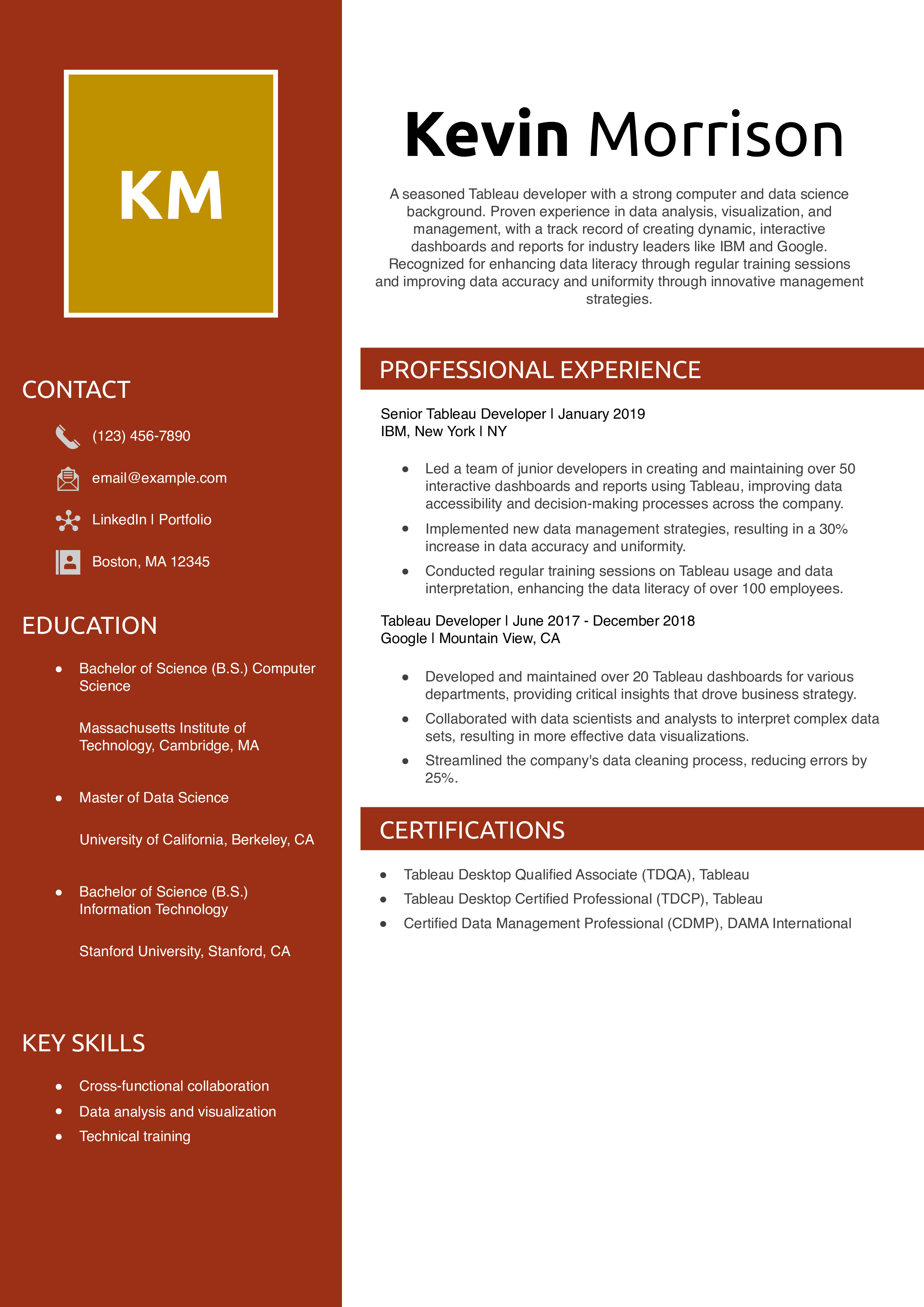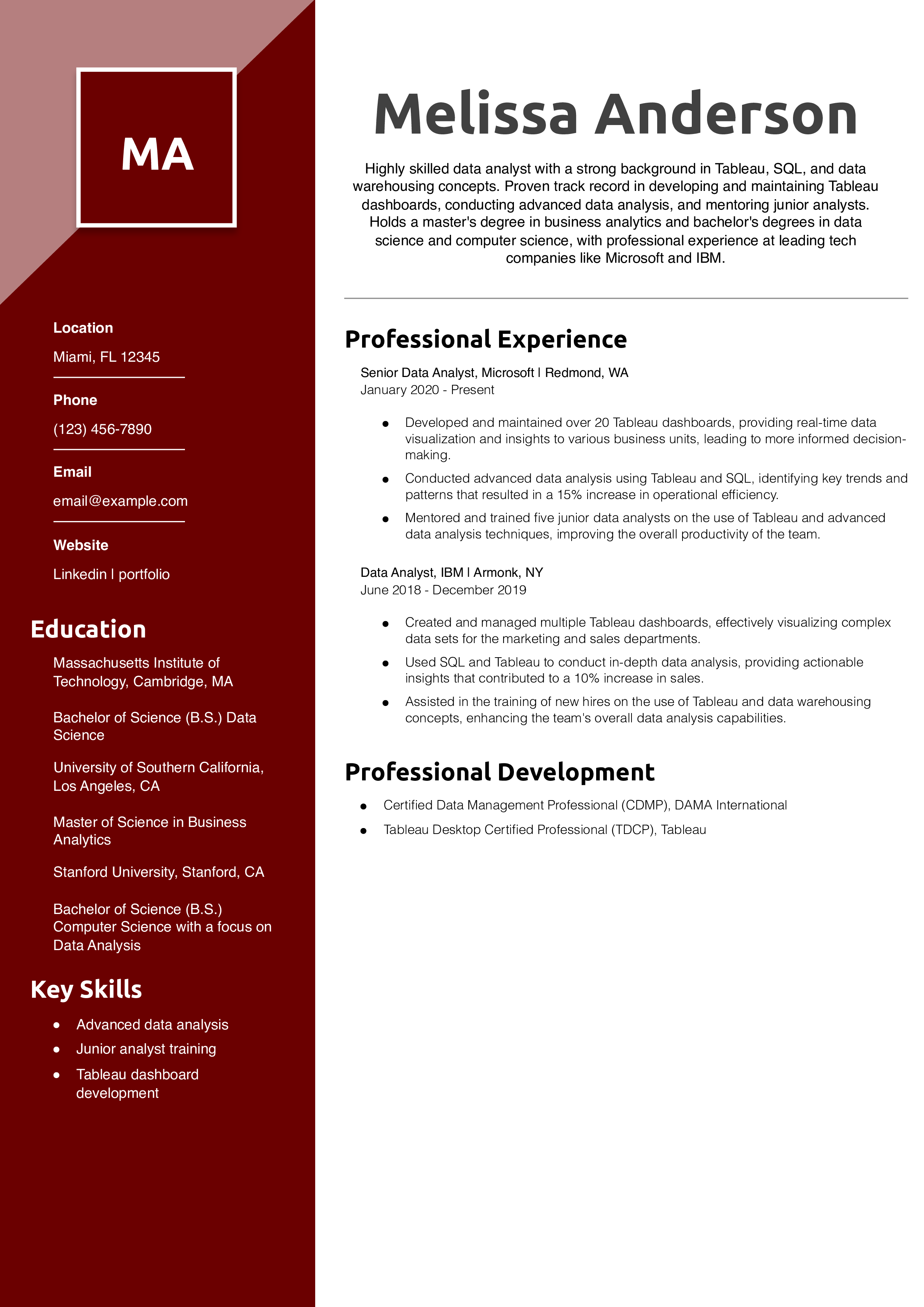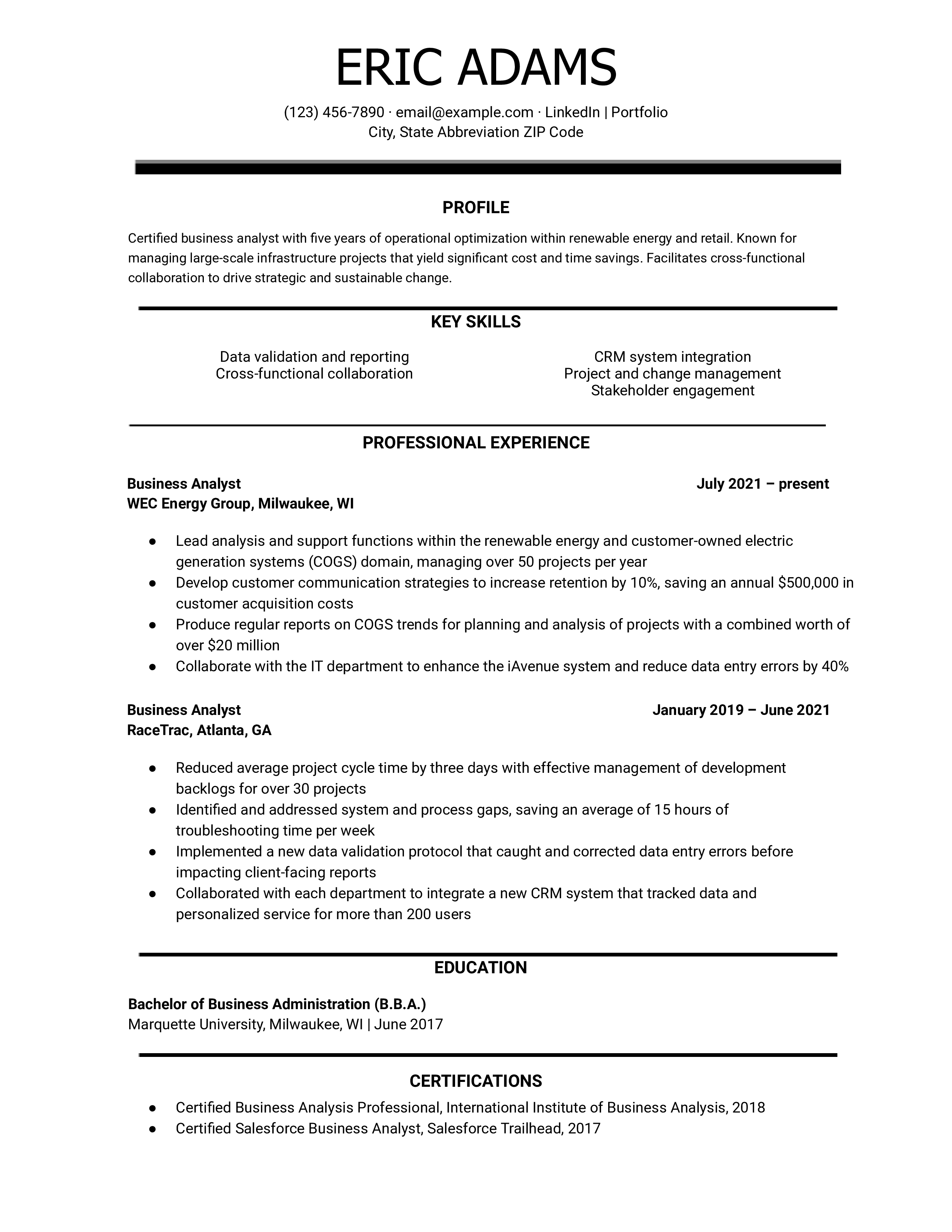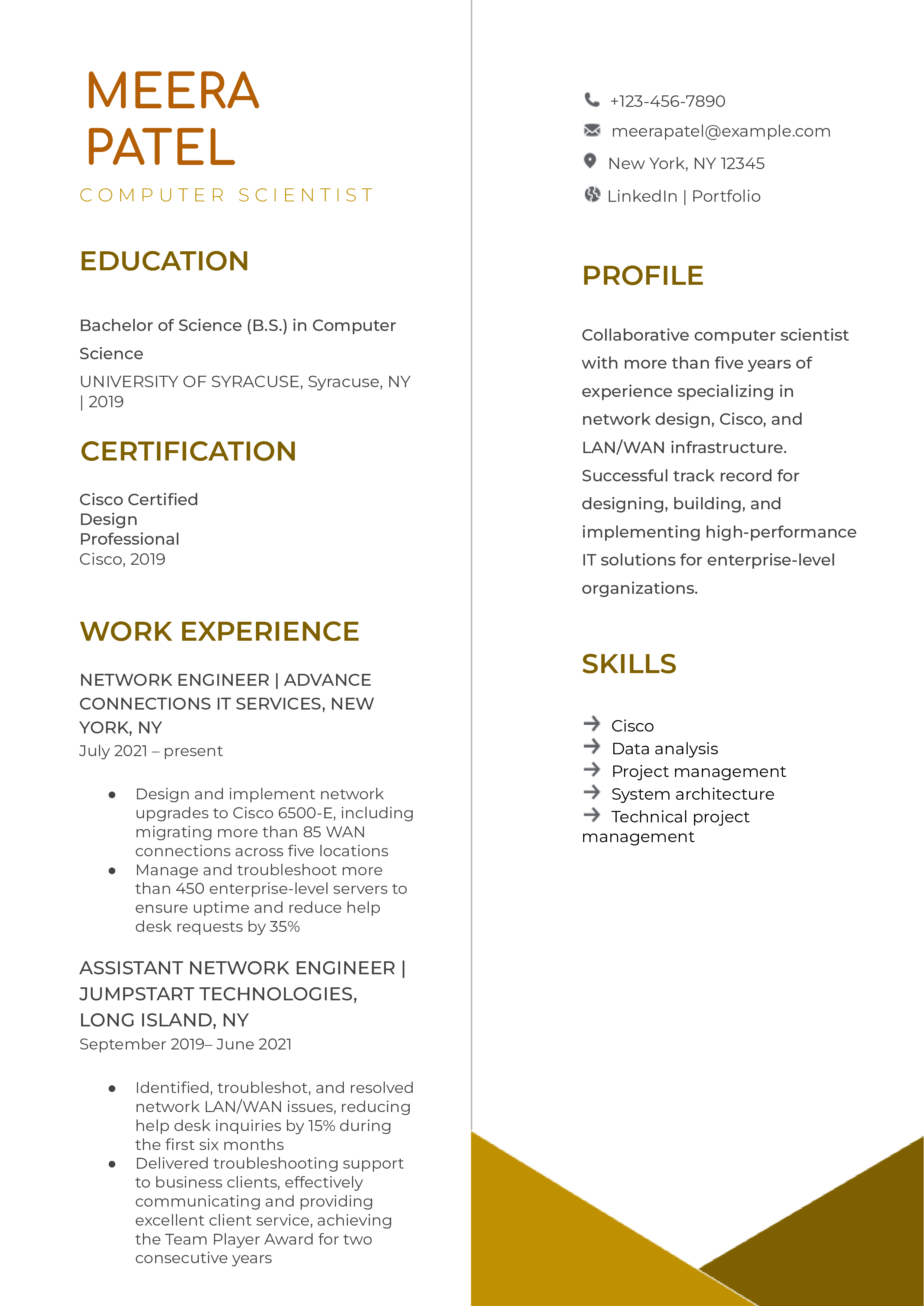Tableau Resume Templates and Examples (Download in App)
- Tableau Developer
- Business Analyst for Tableau
- Data Analyst for Tableau
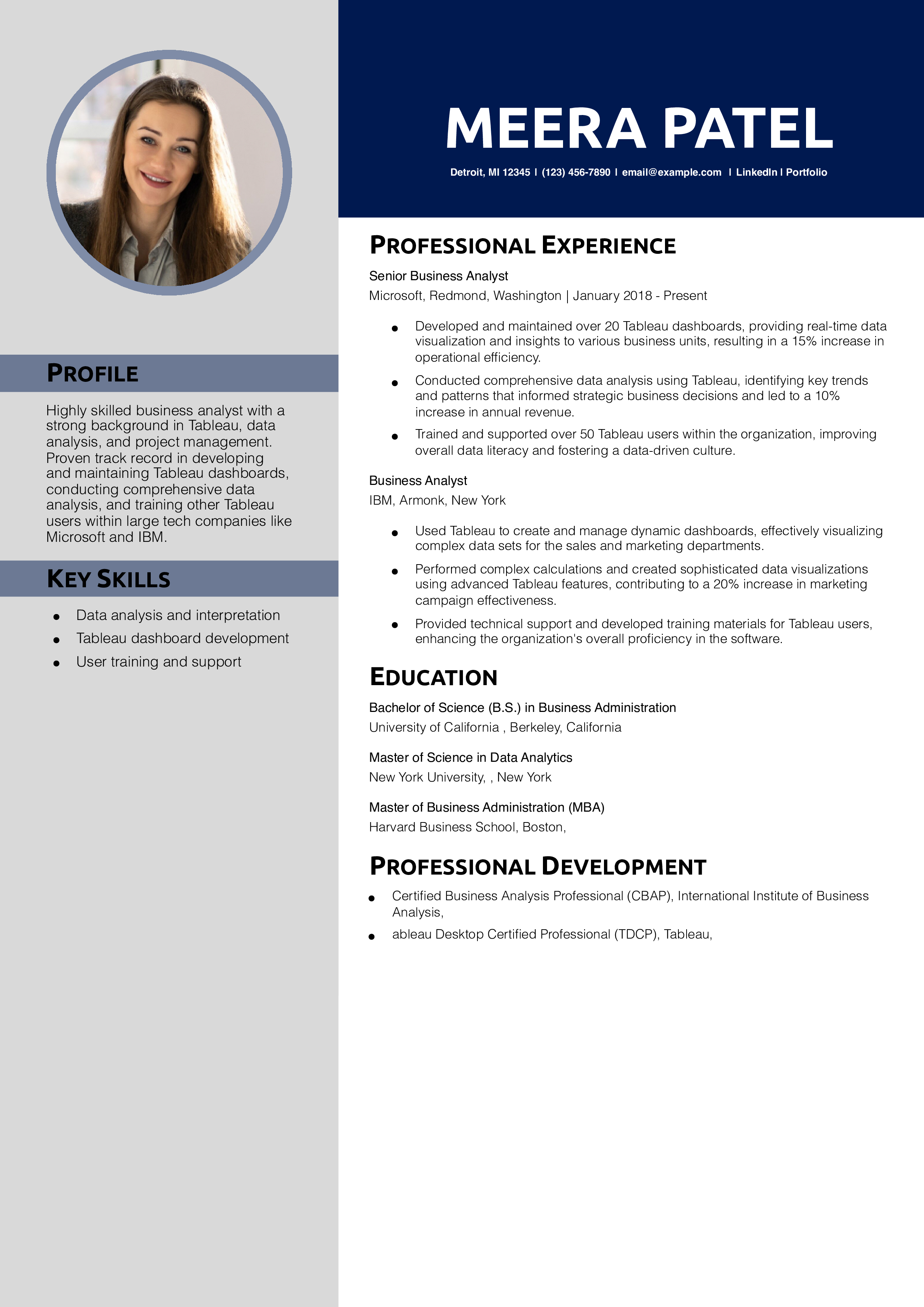
Data Visualization for Tableau Resume Example
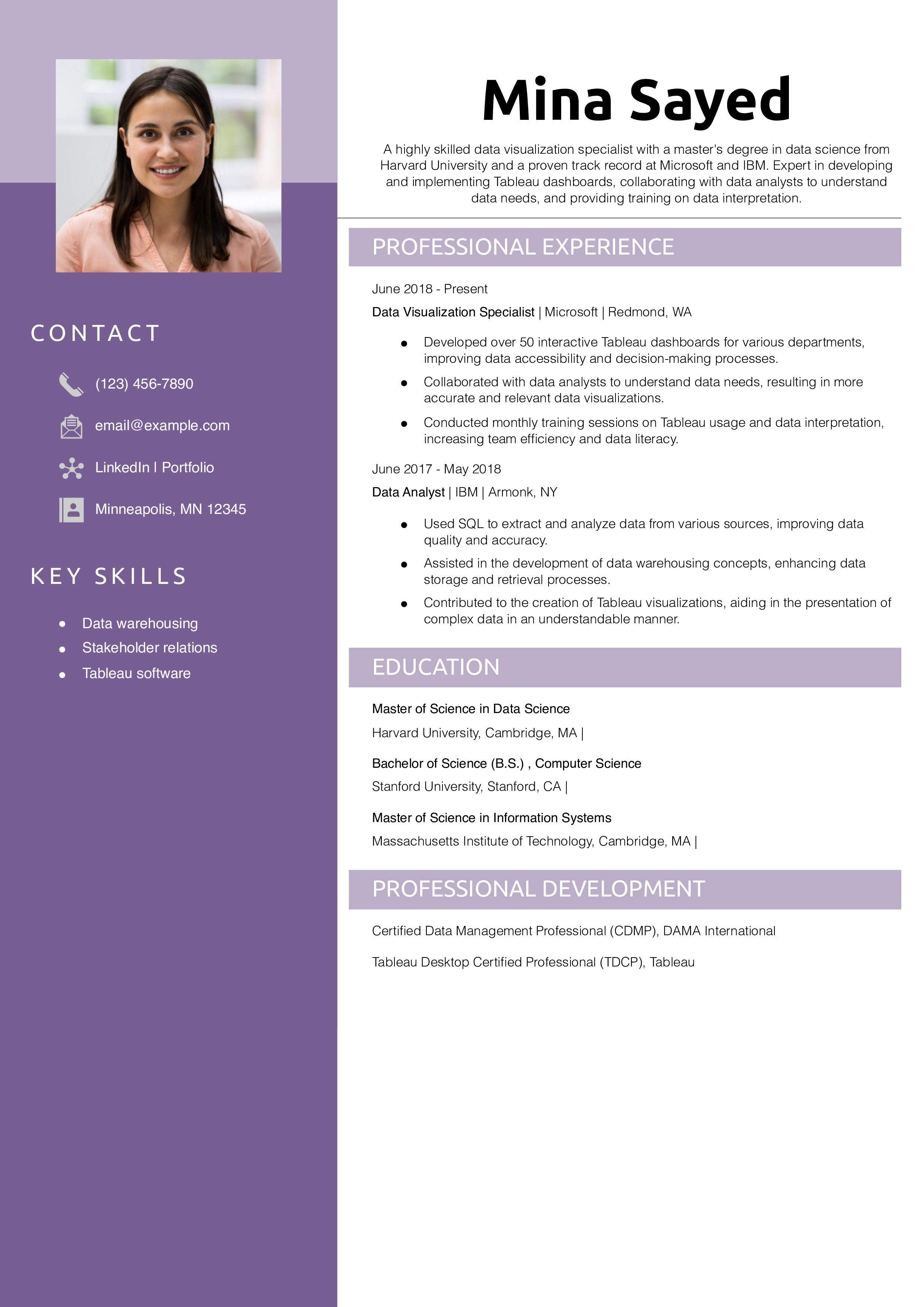
Senior Tableau Developer Resume Example

Tableau Architect Resume Example
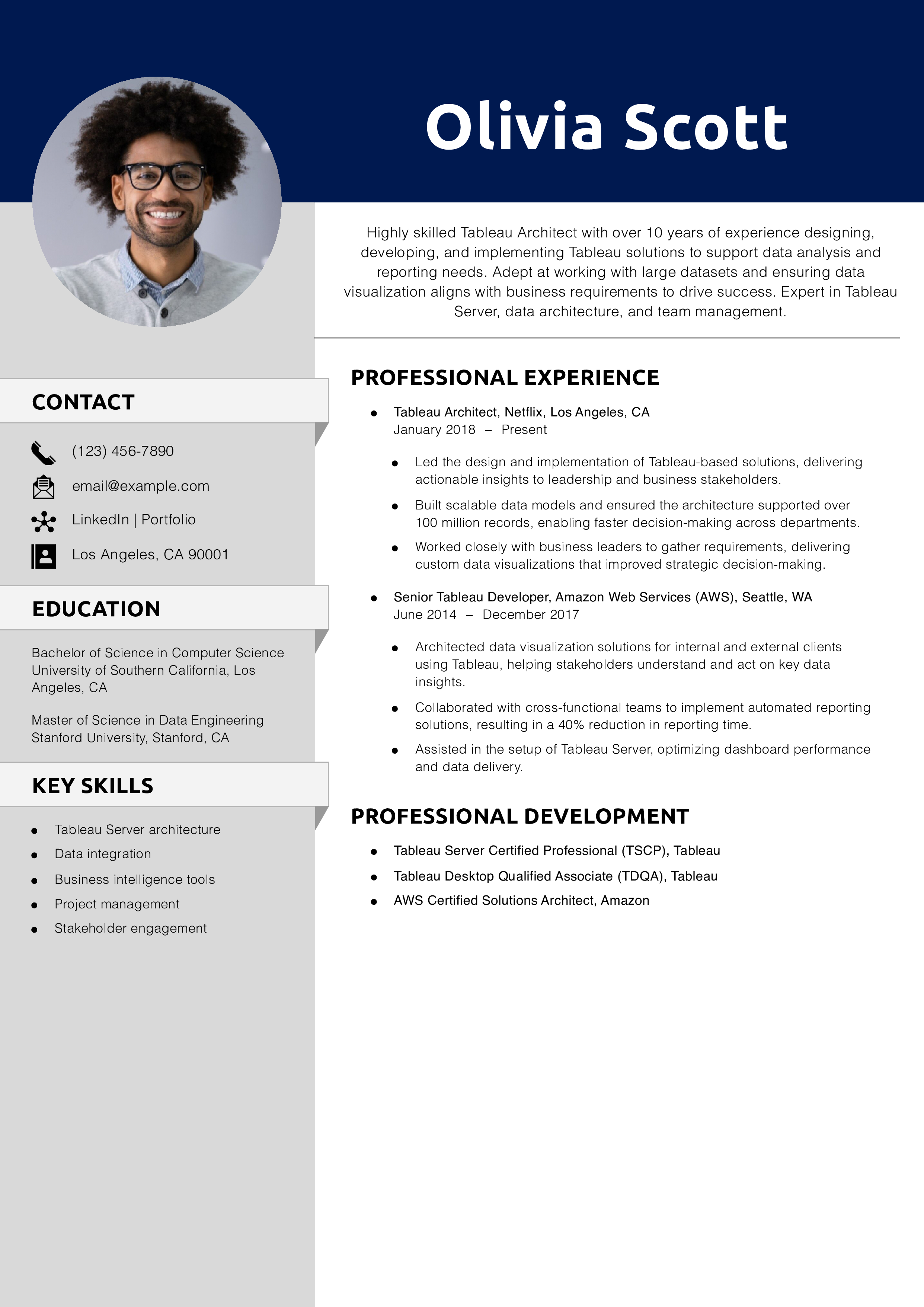
Tableau Administrator Resume Example
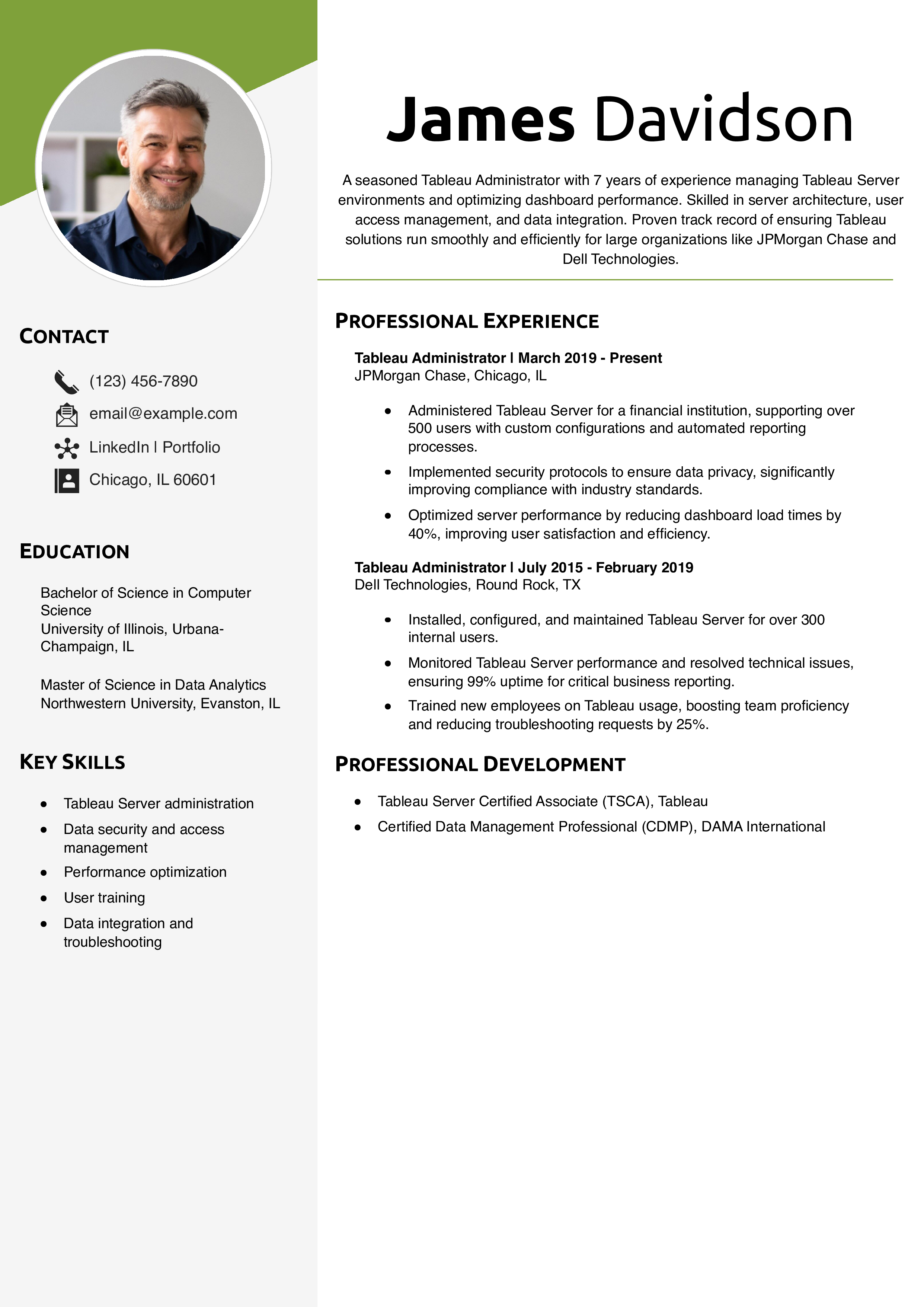
Tableau Analyst Resume Example

Senior Tableau Developer Resume Example
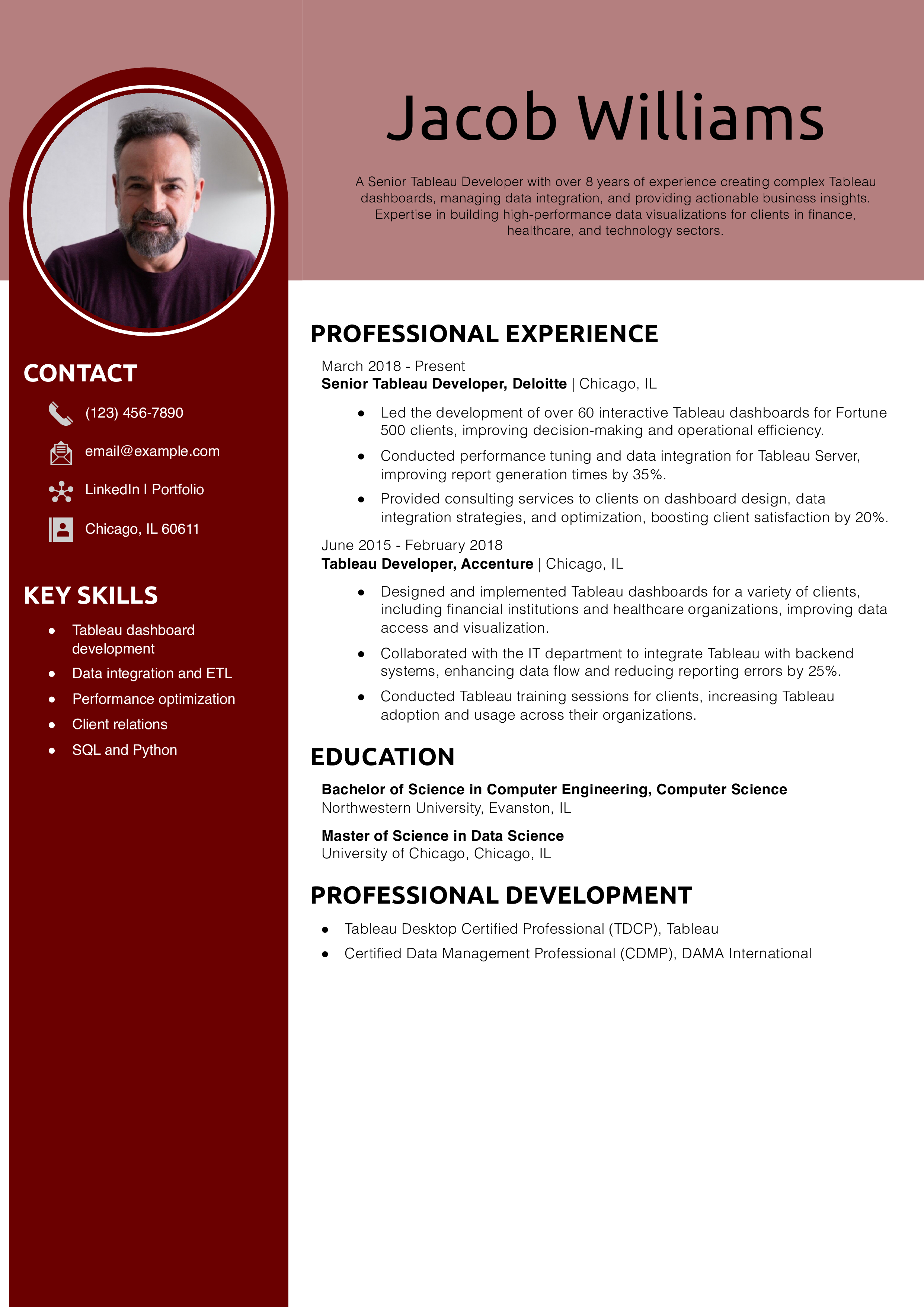
Entry-Level Tableau Developer Resume Example
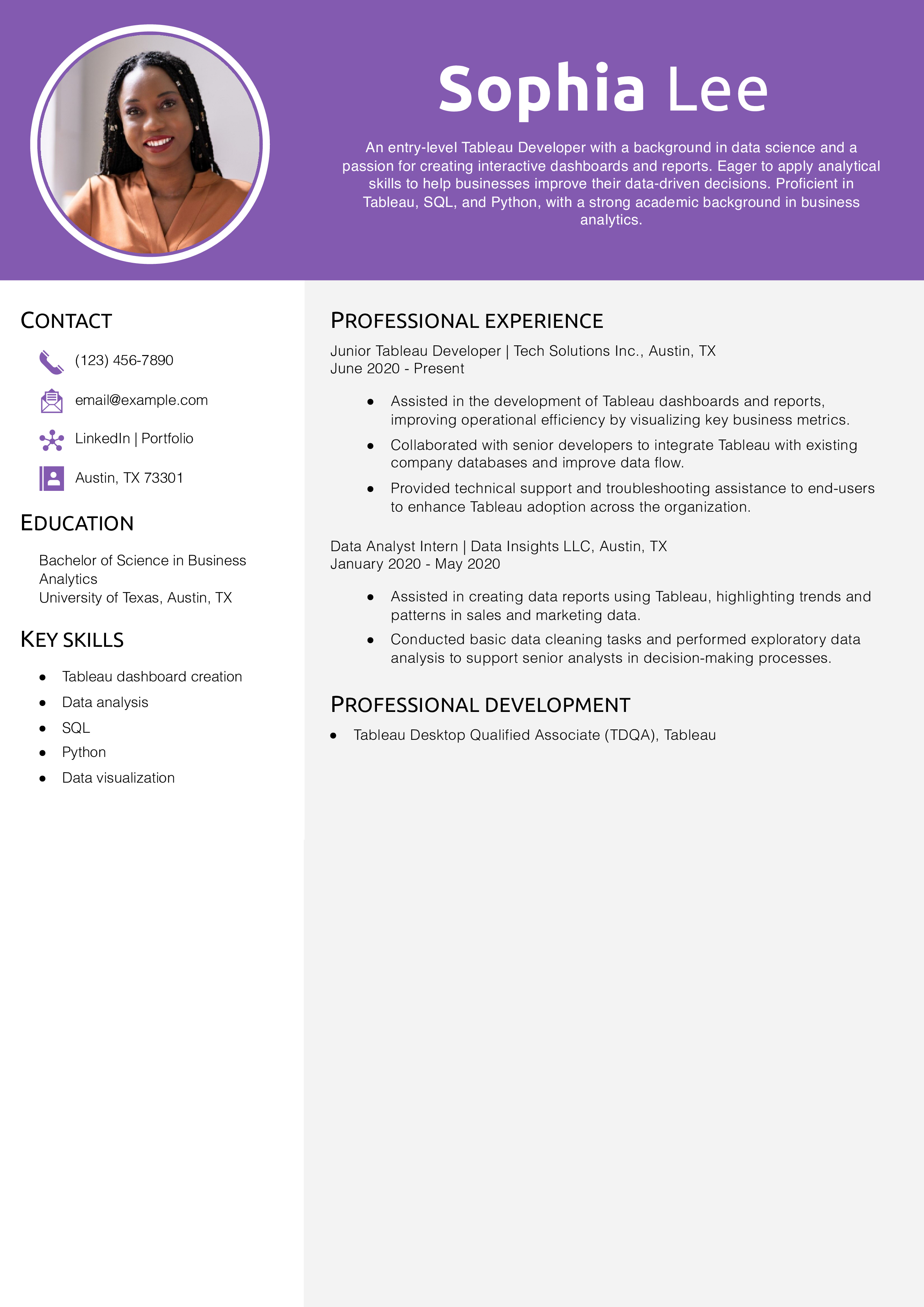
Power BI and Tableau Resume Example
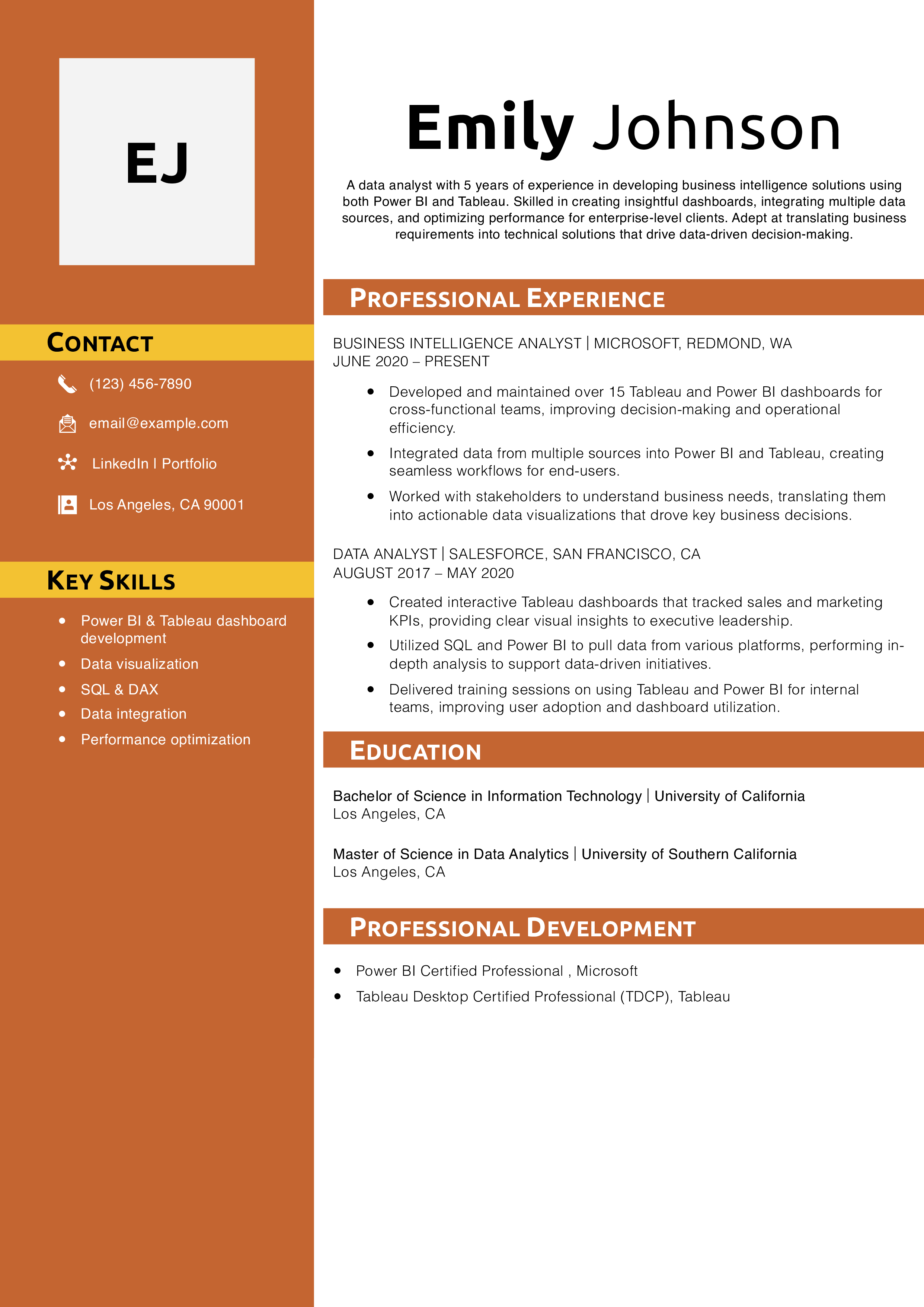
Tableau Architect Resume Example
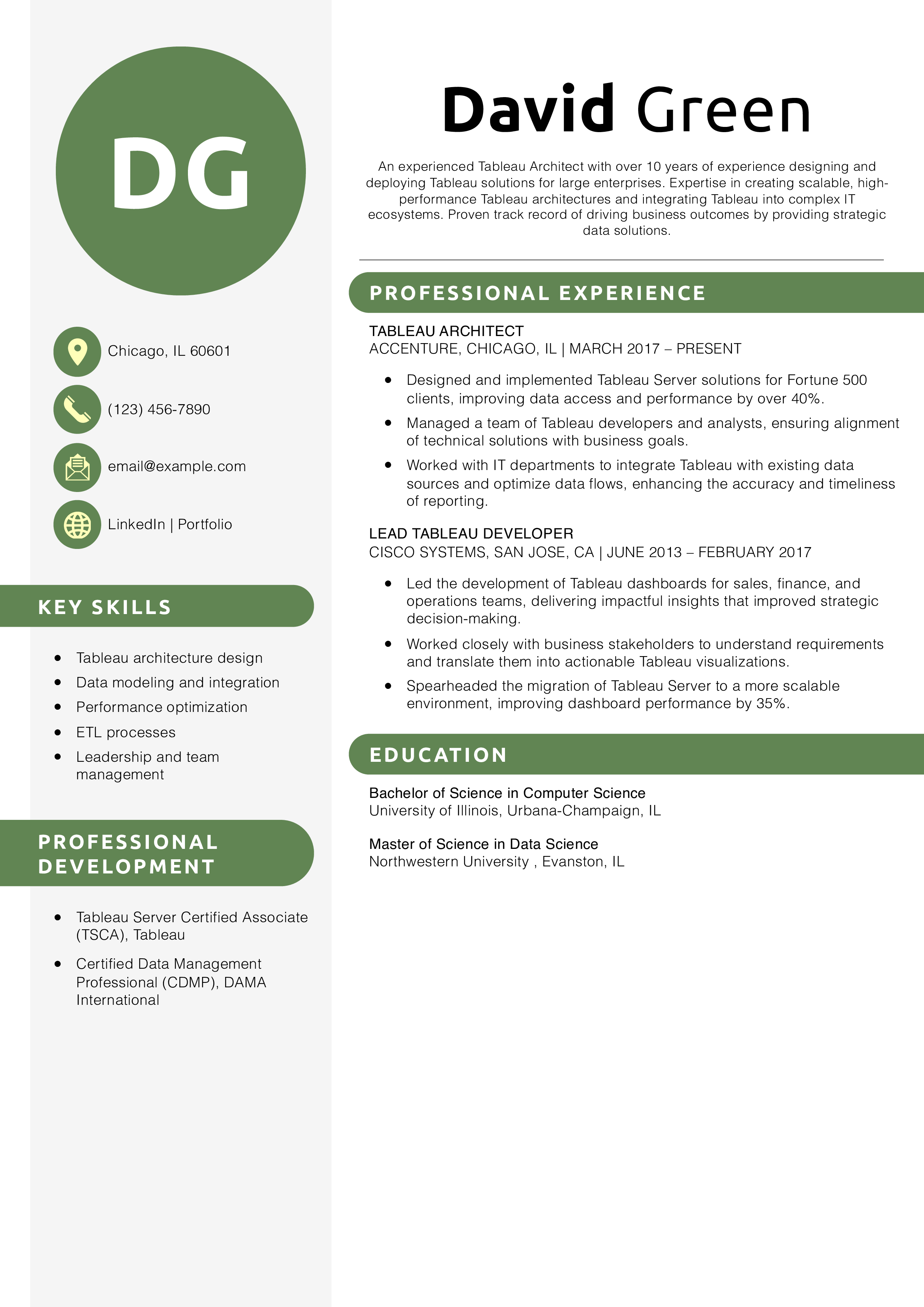
Senior Tableau Developer Resume Example
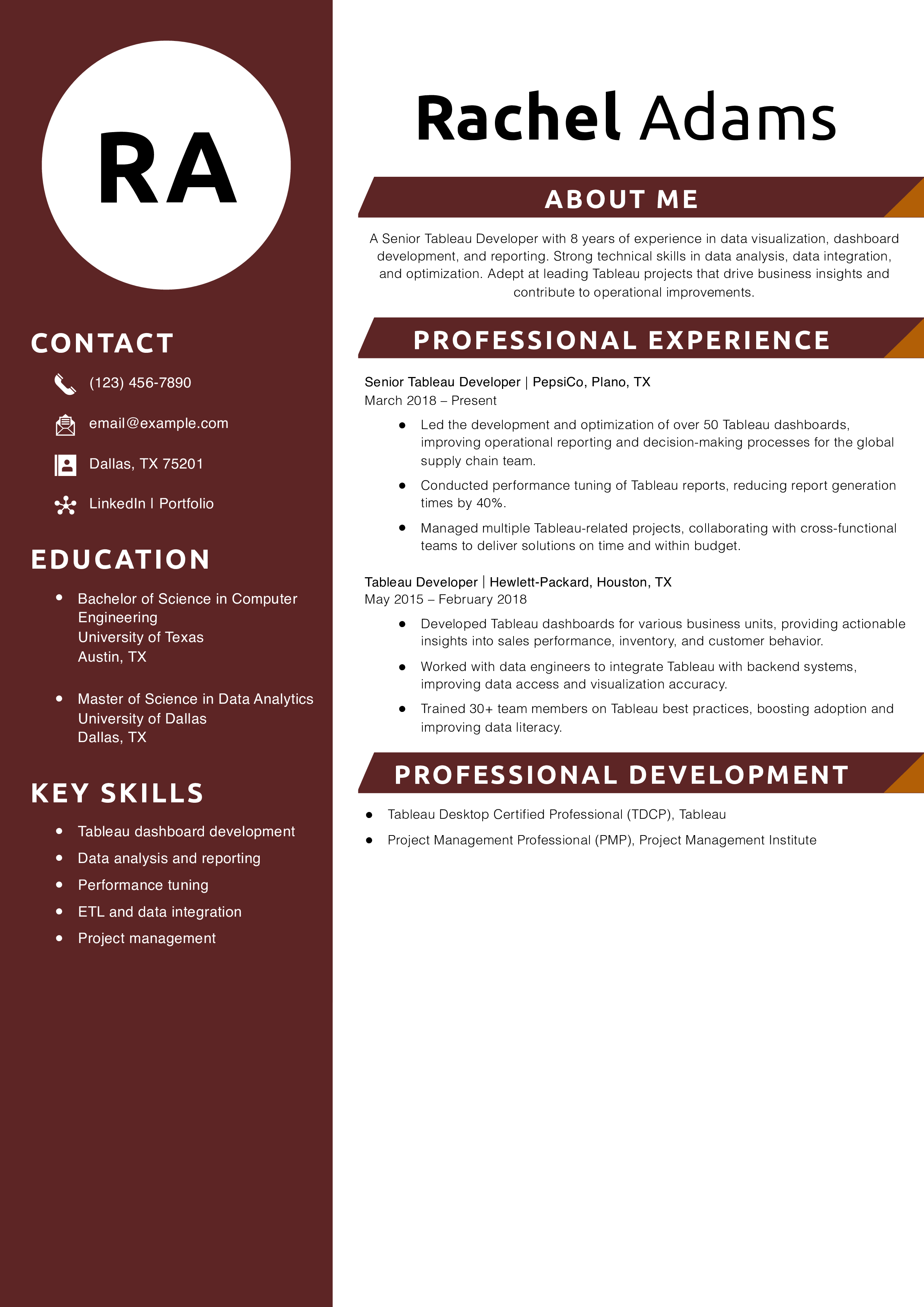
Entry-Level Tableau Developer Resume Example
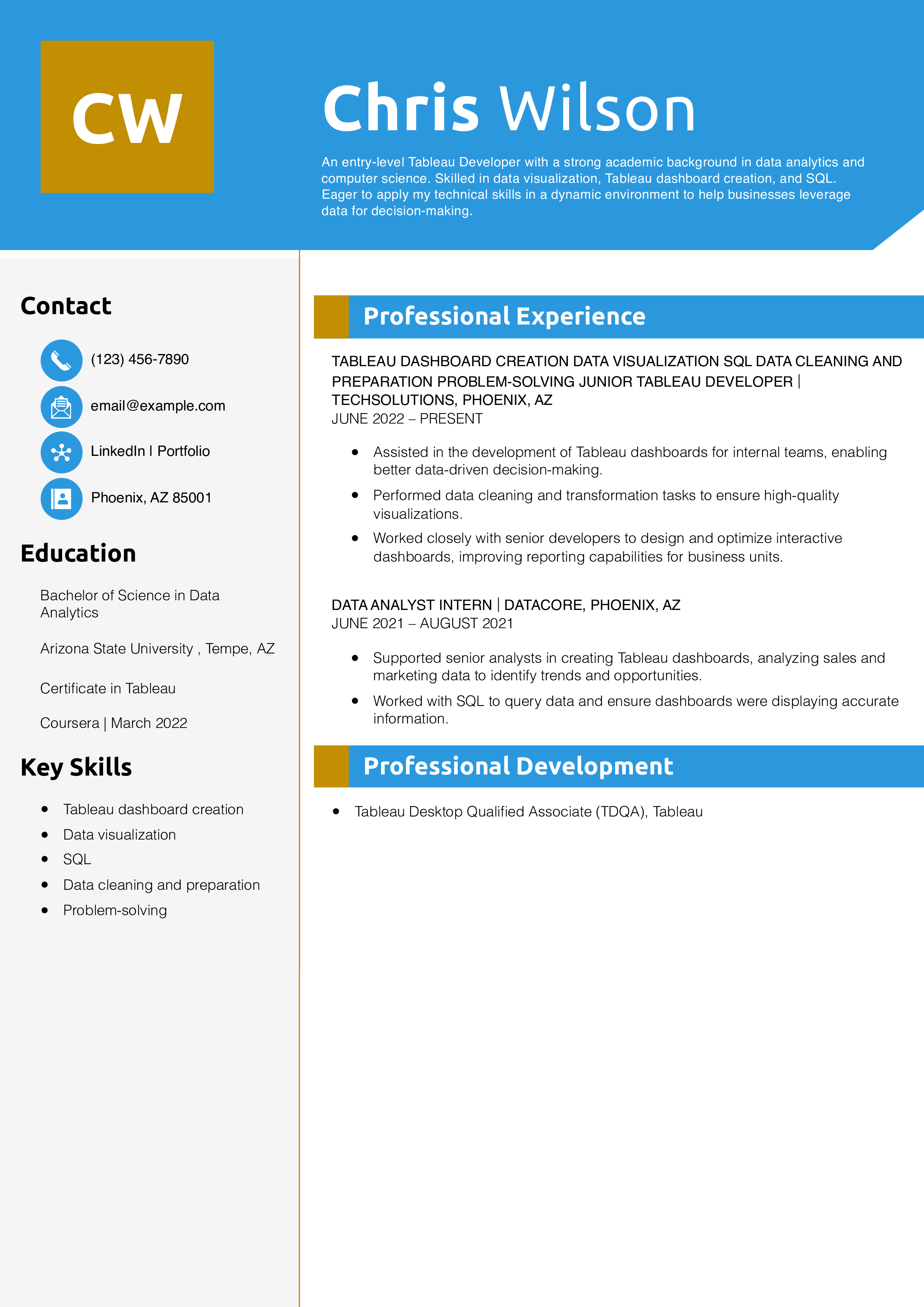
Tableau Administrator Resume Example
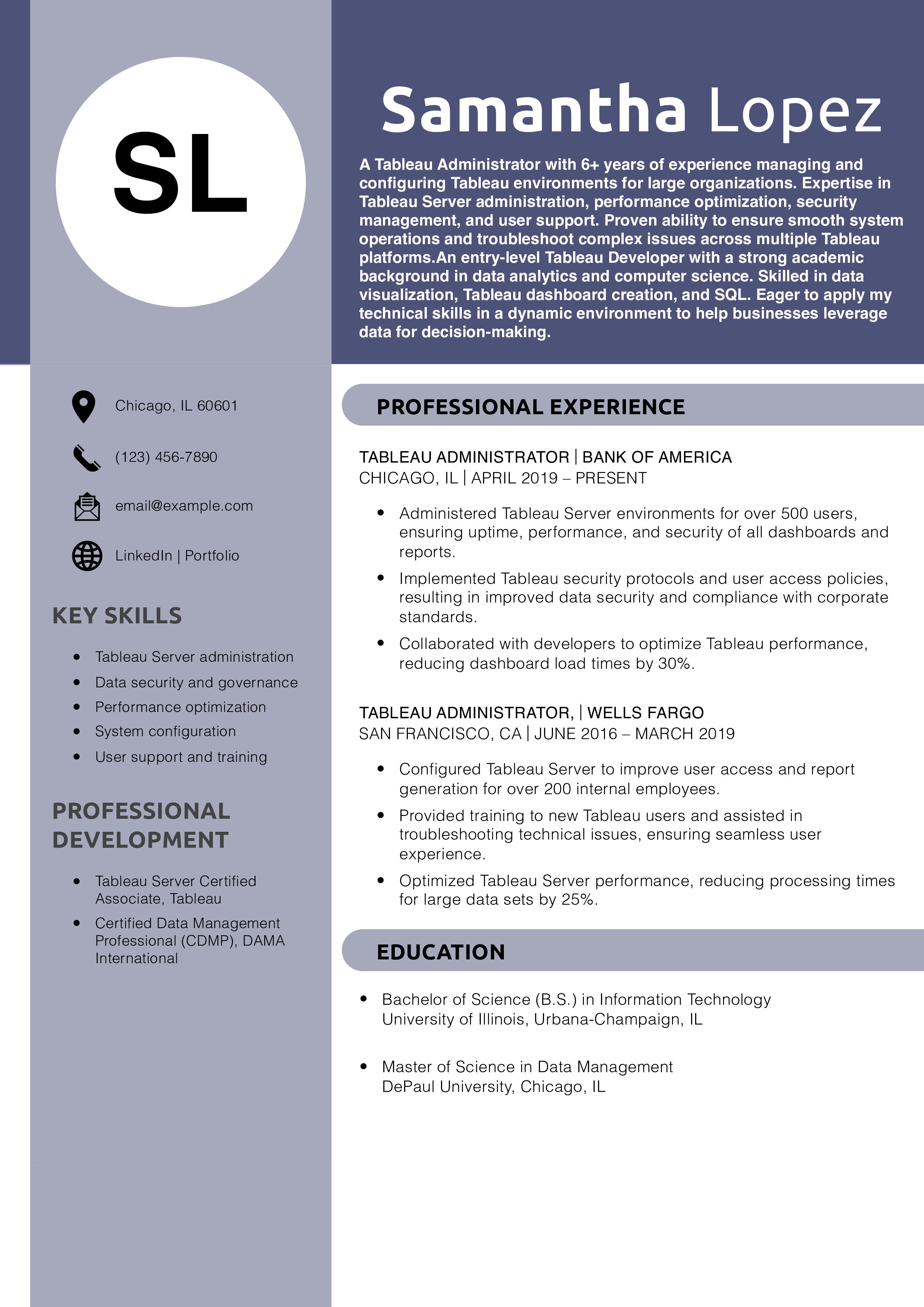
Tableau Analyst Resume Example
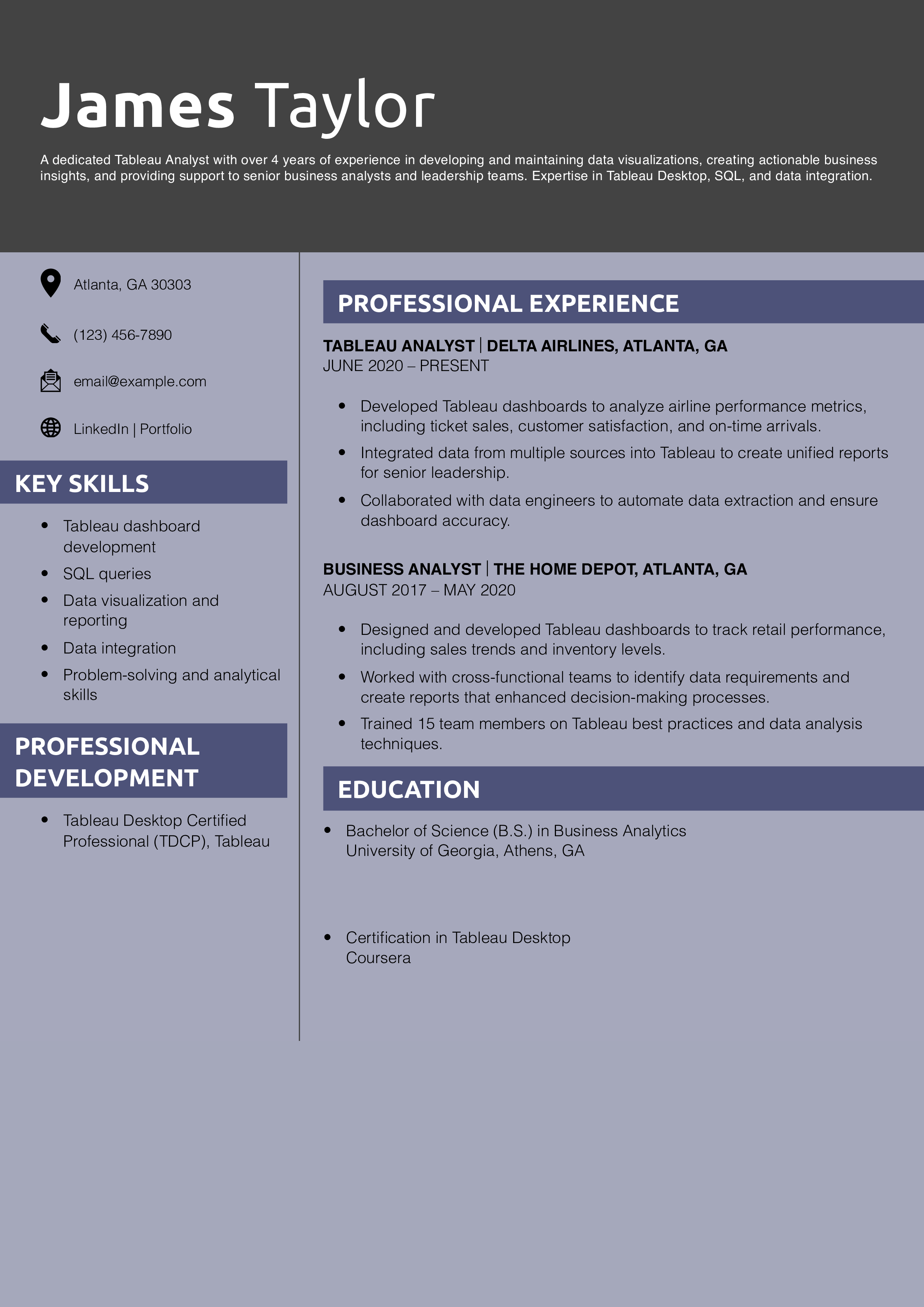
Tableau Architect Resume Example
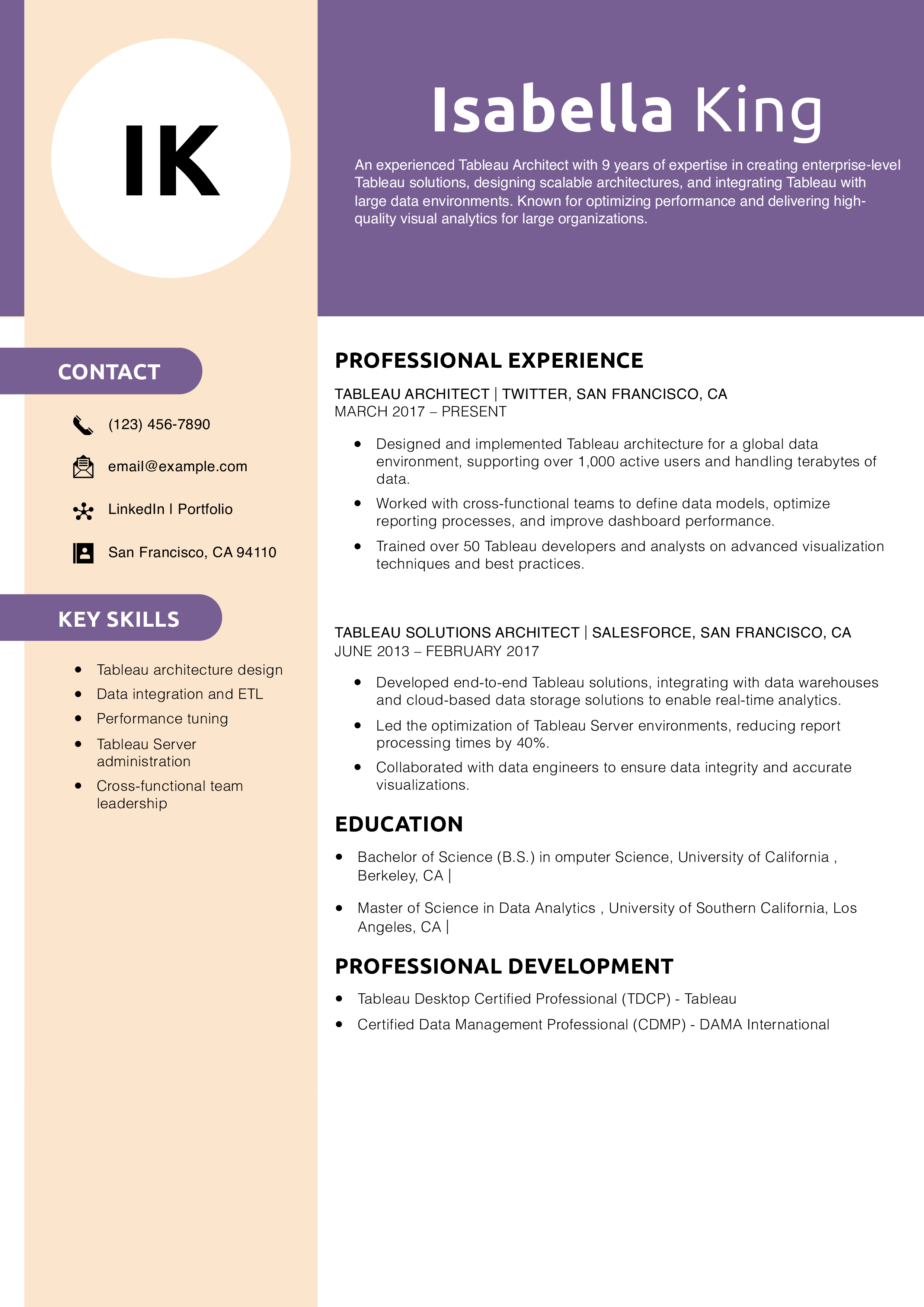
Senior Tableau Developer Resume Example
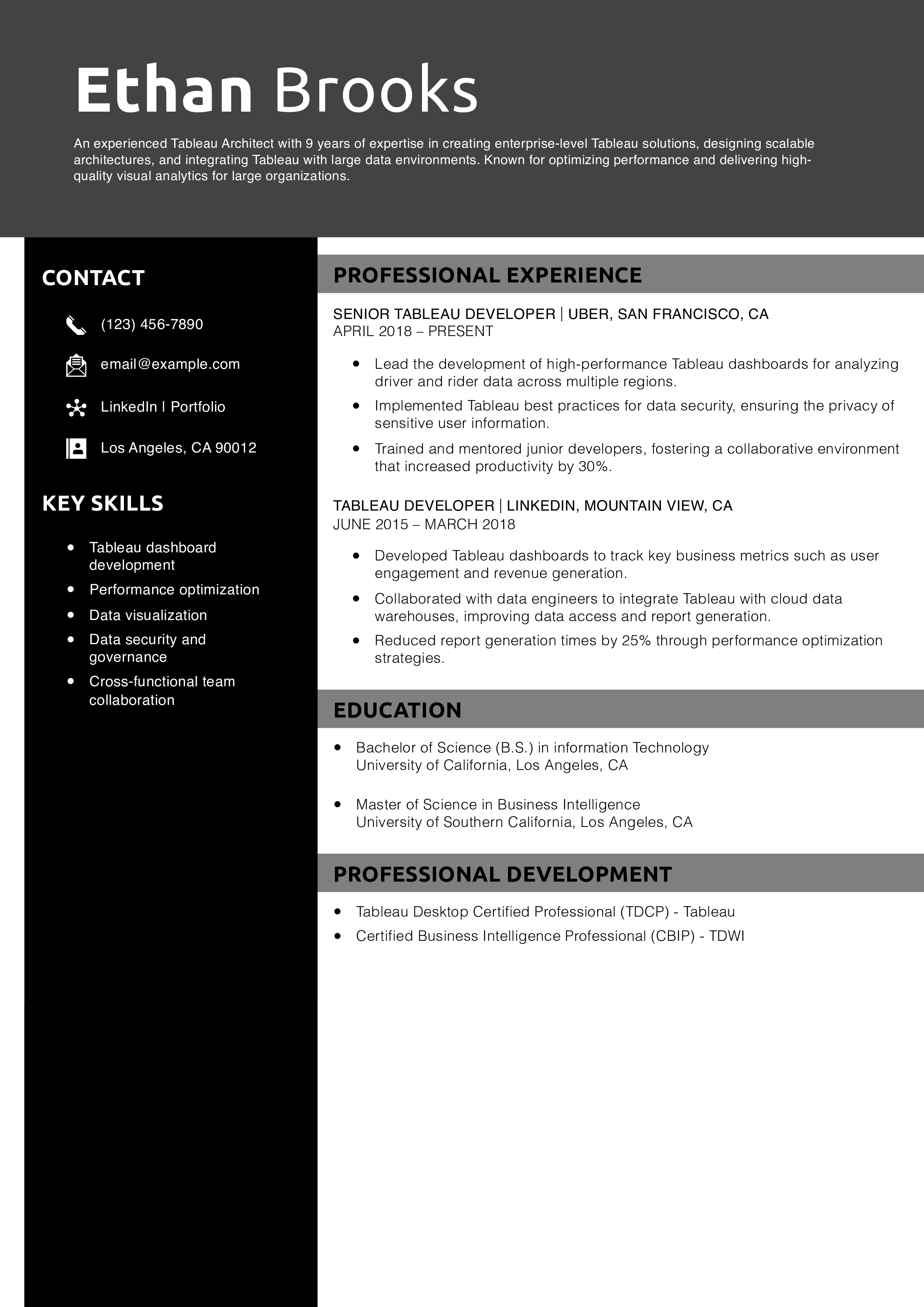
Entry-Level Tableau Developer Resume Example
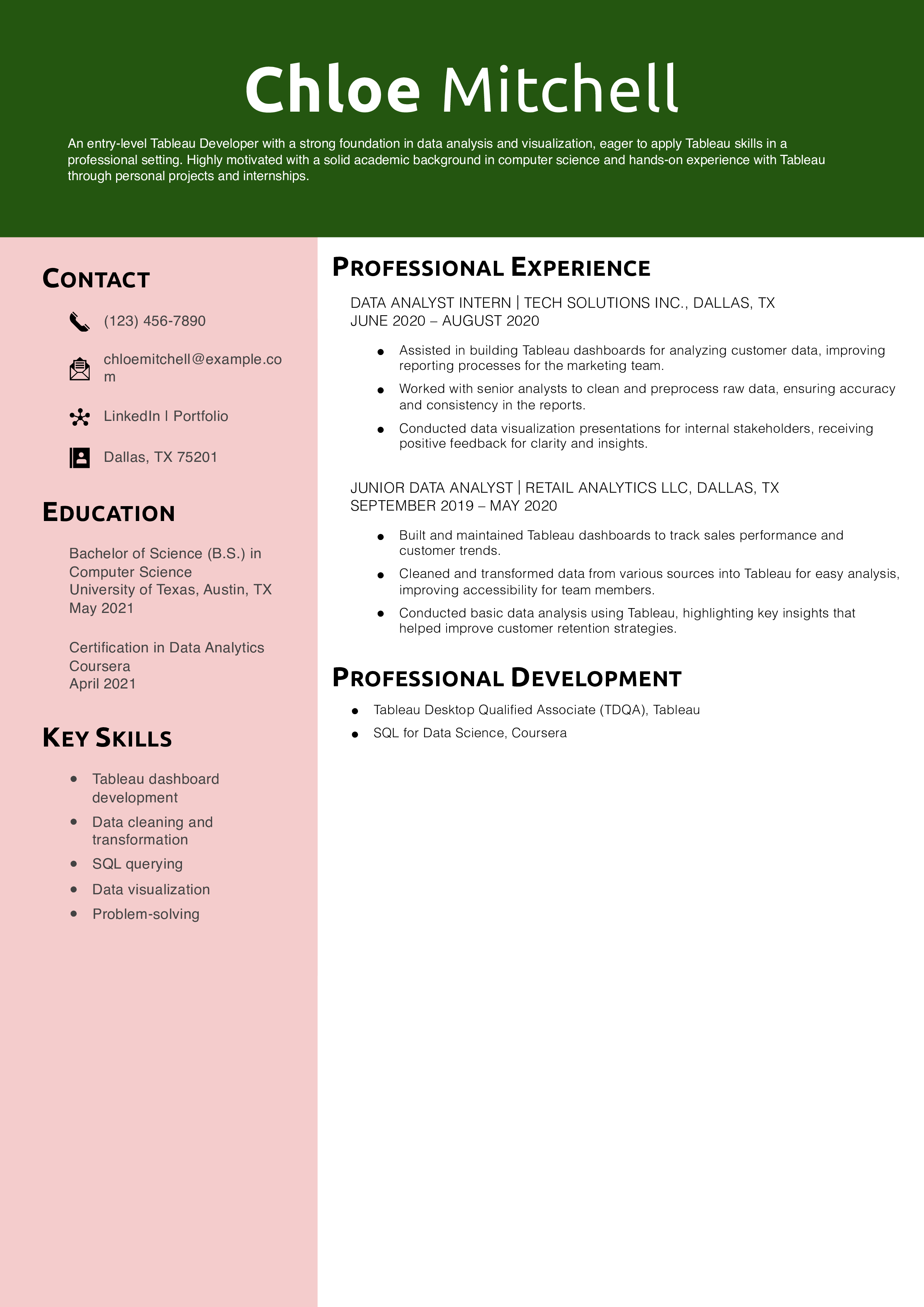
Power BI and Tableau Resume Example
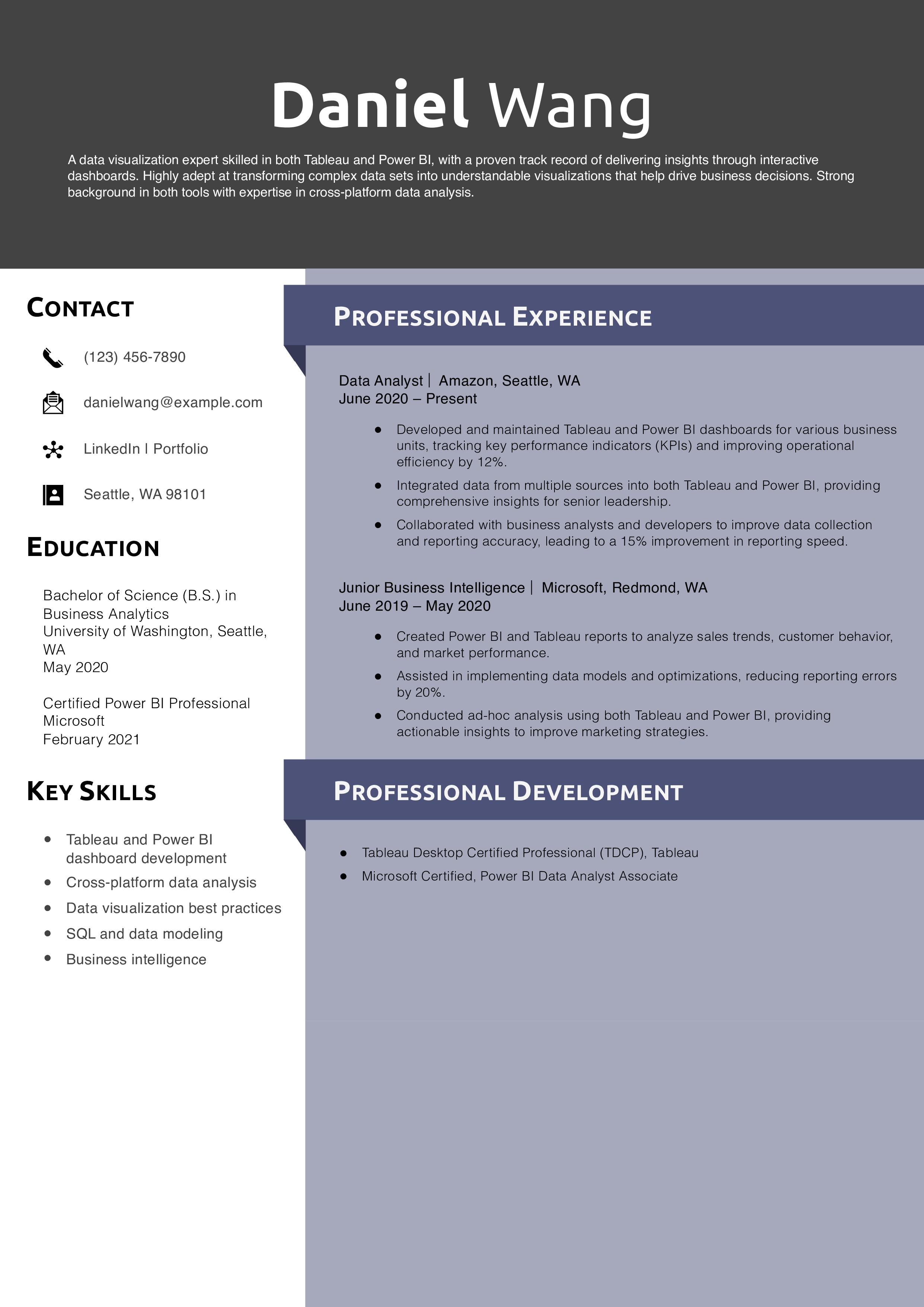
A good Tableau resume focuses on your relevant skills like Tableau dashboard development, user training, or data visualization. Give examples of your success in similar roles, and show your knowledge base by citing any training or certificate programs you’ve done. This guide provides expert tips to help you create a results-driven resume showing your best Tableau qualifications.
Key takeaways:
- Brainstorm details about your work history on a separate document or sheet of paper. Then, identify the most relevant ones to feature in your experience section – this helps you focus your resume on your target role.
- Use bullet points to display your achievements. Start each bullet point with a strong verb like “Created” or “Enhanced.”
- Spell out the results of your past Tableau work. Describe how your efforts helped clients or organizations achieve their goals.
How To Write a Tableau Resume
Using a template can help you write an effective Tableau resume. Your Tableau resume should usually include these sections:
- Contact information
- Profile
- Key skills
- Professional experience
- Education and certifications
Before starting work on your resume, write down your preferences for your target job duties, industry, company size, or work culture. These notes will help you determine and emphasize your best career details as you develop each section.
1. Share your contact information
Give your full name, phone number, email address, location, and links to any online professional profiles. Ensure your contact information is current so employers can reach you for an interview.
Example
Your Name
(123) 456-7890 | [email protected] | City, State Abbreviation Zip Code | LinkedIn
2. Write a compelling profile summarizing your Tableau qualifications
Impress managers at the top of your resume by giving the three to five primary reasons you can excel as their next hire. These key selling points may include your:
- Main technical skills or focus areas
- Work style or approach (efficient, diligent, collaborative…)
- College degree(s) or certifications in your field
Example
Highly skilled business analyst with a strong background in Tableau, data analysis, and project management. Proven track record in developing and maintaining Tableau dashboards, conducting comprehensive data analysis, and training other Tableau users within large tech companies like Microsoft and International Business Machines Corporation (IBM).
3. Add an accomplishment-driven professional experience section
View the experience section as a chance to give examples of your work and success in roles similar to the one you’re pursuing. For each job in your recent work history, brainstorm your duties and achievements on a separate document or sheet of paper. Then, choose the most relevant details to feature as bullet points in this section.
Example:
Senior Data Analyst, Microsoft, Redmond, WA | January 2020 to present
- Developed and maintained over 20 Tableau dashboards, providing real-time data visualization and insights to various business units, leading to more informed decision-making
- Conducted advanced data analysis using Tableau and structured query language (SQL), identifying key trends and patterns that resulted in a 15% increase in operational efficiency
- Mentored and trained five junior data analysts on the use of Tableau and advanced data analysis techniques, improving the overall productivity of the team
Resume writer’s tip: Quantify your experience
Use relevant performance data and metrics to show your achieved results when possible. Hard numbers put your Tableau work in context and give recruiters a better sense of your scope and impact.
Do
- "Used SQL and Tableau to conduct in-depth data analysis, providing actionable insights that contributed to a 10% increase in sales"
Don’t
- "Used SQL and Tableau to conduct in-depth data analysis, providing actionable insights that contributed to an increase in sales"
Resume writer’s tip: Tailor your resume to each application
For each job posting you respond to, note any details about the hiring organization’s size, industry, customer base, or products and services. How do these areas compare to your recent experience? You can make a stronger first impression on the hiring manager by citing these similarities in your profile.
For instance, say the company is in manufacturing. You could enhance your profile by changing your first line from “Manager with seven years of experience” to “Manager with seven years of experience, including three years in manufacturing.”
What if you have no work experience?
Don’t worry. As long as the job posting doesn’t strictly require it, you don’t need direct work experience to write an effective resume. The trick is focusing on your transferable skills, which can come from various areas such as your past internships, volunteer positions, or college courses. By detailing these areas in full on your resume, you can ensure it helps you get interviews for your target job.
4. Include relevant education and certifications
With the education and certifications sections, you can show you have a strong knowledge base in your field. Cite any credentials you’ve earned that speak to your Tableau expertise. The following templates help you organize this information on your resume (note, years are optional).
Education
Template:
[Degree Name], [School Name], [City, State Abbreviation] | [Graduation Year]
[Relevant coursework or honors]
Example:
Bachelor of Science (BS) in Computer Science, Stanford University, Stanford, CA
Certifications
Template:
[Certification Name] | [Awarding Organization] | [Completion Date]
Examples:
Tableau Desktop Certified Professional (TDCP), Tableau
5. List pertinent key skills
A separate skills section lets you quickly display the (possibly various) ways you can add value to an organization. Below, you’ll find some key terms and skills to consider for this section:
| Key Skills and Proficiencies | |
|---|---|
| Advanced data analysis | Cross-functional collaboration |
| Data analysis and interpretation | Data visualization |
| Data warehousing | Junior analyst training |
| Stakeholder relations | Tableau dashboard development |
| Tableau software | User training and support |
Resume writer’s tip: Use common action verbs
One of the best ways to enhance your resume is by starting each bullet point with a strong action verb. Dynamic verbs help you keep the hiring manager’s attention and show the varied nature of your experience.
The following list can help you find a good mix of action verbs for your Tableau resume:
| Action Verbs | |
|---|---|
| Analyzed | Clarified |
| Configured | Created |
| Decreased | Enhanced |
| Fostered | Generated |
| Grew | Improved |
| Increased | Introduced |
| Lowered | Managed |
| Prevented | Ranked |
| Reduced | Streamlined |
| Updated | Visualized |
| Won | |
How To Pick the Best Tableau Resume Template
A resume is a simple tool for professional communication and should be formatted that way. Choose a clear and straightforward template, and avoid those with elaborate graphics or various colors and font styles. Simple resume design helps a hiring manager scan for relevant information. It also helps you tailor the document to each job application and update your work history.
Tableau Text-Only Resume Templates and Examples
Frequently Asked Questions: Tableau Resume Examples and Advice
Focus on editing your skills section. With a few quick changes to this section, you can further hone your resume and help it get past screenings by applicant tracking systems (ATS).
First, look closely at the job posting and highlight any required skills. Then, compare those highlighted terms against your resume’s existing skills section. Delete any skills from your list that don’t appear in the job posting, and add any missing skills of yours that do.
The combination (or hybrid) format, because it lets you present yourself both clearly and strategically. According to job search experts Wendy Enelow and Louise Kursmark, this format “gives you many opportunities to share your specific successes, valuable contributions, and unique qualifications. It offers immense flexibility in an easy-to-follow structure.”
A combination resume is any resume with these two features:
- An introduction describing your strengths. The traditional resume intro comprises a profile paragraph and skills list, as in the examples on this page. But there are many variations. Depending on your job search, you may omit one or both of these sections in favor of a one- or two-sentence career headline. You may also add other elements like graphs or client testimonials. Whatever approach you choose, your introduction should tell why you’re a strong candidate for the job opening.
- One or more experience sections. Hiring managers want to know your latest career activities. The combination format lets you provide that information with sections for your recent years’ work, internship, education, or other experience. For most job seekers, the bulk of their combination resume will be a “Professional Experience” section with detailed job descriptions in reverse chronological order.
Include a cover letter with your resume
A good cover letter can enhance your job application. To write a standout letter, get specific. Tell the hiring manager why you’re interested in their organization and the Tableau role they hope to fill.
Check Out Related Examples
Resume Templates offers free, HR approved resume templates to help you create a professional resume in minutes. Choose from several template options and even pre-populate a resume from your profile.