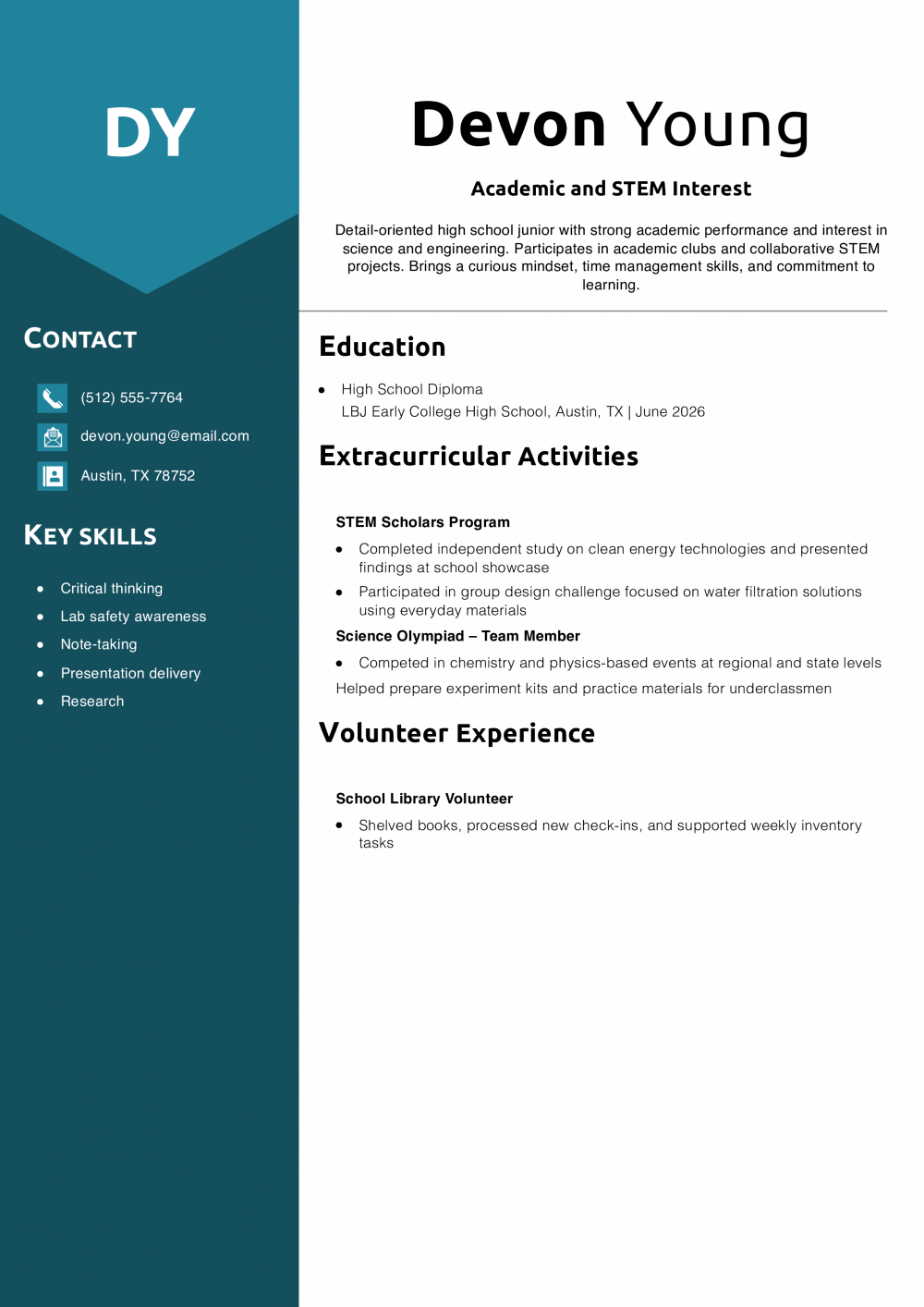A high-quality resume can distinguish between getting an interview and having your application tossed aside without a second look. Your resume needs to demonstrate your experience, qualifications, and education effectively. It should also be in a clean, professional format that is easy for hiring managers to read.
To make the right first impression, it’s important to take the time to carefully craft your resume and tailor it to each job that you apply to. This can help you stand out from other applicants and land an interview.
If you need help putting together an effective resume, here’s a simple and comprehensive guide to designing a resume in three steps.
Writing Your Resume: A 3-Step Guide
Creating a resume that stands out to employers doesn’t have to be hard. You can greatly increase your chances of success by picking a professional resume template, filling in your contact information and work history, and refining your resume for individual job descriptions.
Follow these three simple steps to learn how to make a resume that can help you land your next job.
Step 1. Pick a template
Choosing the right resume template is crucial. It saves time and provides you with a modern design that organizes your information.
Crafting a resume from scratch allows you to showcase your creativity and experiment with different formats. However, using a clean, easy-to-read template is generally a much safer and more convenient option.
There are three main resume formats:
- Chronological: Lists your work experience in reverse chronological order. Best for those with a strong work history and relevant experience.
- Functional: Focuses on skills and experiences rather than chronological work history. Ideal for those with gaps in employment, limited experience, or changing careers.
- Combination: Blends elements of both chronological and functional formats. Suitable for highlighting specific skills along with a more detailed work history.
Here are some tips to help you select the perfect template:
Template Tips
- Consider the Job: Different industries and roles may have unique expectations for resume design. Opt for simple and streamlined templates if you’re applying for jobs in fields that prioritize professionalism, such as law or accounting. If you’re in creative areas like marketing or fashion, you can choose more eye-catching and colorful designs to showcase your creativity.
- Readability is Key: Regardless of the industry, ensure your chosen template prioritizes readability. Avoid excessively decorative fonts or layouts that make it difficult for employers to scan your resume quickly. Hiring managers must comb through hundreds of resumes, so don’t make it too difficult to read through yours, or it’s likely to be ignored.
- Keep it Clean: A clutter-free resume template is essential. Avoid overcrowding the page with too much text or unnecessary design elements. Utilize ample white space to make your resume visually appealing and easy to navigate.
Using a professional resume template that is easy to read and thoughtfully formatted can greatly improve your chances of passing the initial screening process.
Step 2. Add your information
Now that you have a template, it’s time to add it. From your contact information and professional profile to your work history and professional skills, it’s important to paint a complete picture of your experience and qualifications.
Here’s a breakdown of each section of a resume and some guidance on how to write them effectively:
Resume Section Tips
- Contact information: Include your full name, professional email address, phone number, and the city and state that you live in (you don’t need to include your entire address). You may also include relevant links, such as your LinkedIn profile or personal website/portfolio.
- Profile: Write a brief (no more than three to four sentences) summary highlighting your key skills, experiences, and career goals. Tailor this section to match the job you’re applying for and emphasize how you can contribute to the company’s success.
- Work history: List your previous employment experiences in reverse chronological order. Include the company name, your job title, dates of employment, and a concise description of your responsibilities and achievements. Quantify your accomplishments whenever possible to showcase your impact in each position.
- Education/certifications: Provide details about your educational background, including the institution’s name, degree earned, and graduation year (unless it’s before 2000). If applicable, mention any relevant certifications or professional development courses you’ve completed.
- Skills: Highlight your key skills that are relevant to the job. Include hard skills (e.g., programming languages, software proficiency) and soft skills (e.g., communication, leadership) that showcase your abilities and suitability for the role.
- Additional sections: Mention your certifications, volunteer work, languages, professional affiliations, and interests.
Take your time when filling in your information to ensure you are portraying yourself in the best possible light.
Step 3. Customize your resume for each job opportunity
Tailoring your resume for each job opportunity is crucial to increase your chances of getting interview callbacks. Many employers use Applicant Tracking Systems (ATS), which often scan resumes for keywords and phrases specifically mentioned in the job description.
Here’s how you can effectively customize your resume for individual job descriptions:
Job Description Tips
- Review the job listing: Carefully read the job description and note the specific skills, qualifications, and keywords mentioned. Understand the company’s needs and the job requirements.
- Update your objective statement: Adjust your profile statement to align with the job description. Highlight the skills and experiences that directly relate to the position you’re applying for.
- Rearrange and prioritize information: Modify the order of your work history, skills, and education sections to emphasize the most relevant experiences and qualifications for the specific job. Put the most important information near the top of each section.
- Use keywords: Incorporate relevant keywords and phrases from the job listing throughout your resume. This helps demonstrate that you have the desired skills and makes it easier for hiring managers to identify your suitability.
- Customize accomplishments: Tailor the bullet points in your work history section to showcase achievements that align with the job requirements. Quantify your impact and provide specific examples wherever possible.
Adjusting your resume for each job opportunity shows that you’ve invested time and effort into understanding the company’s needs. It demonstrates your genuine interest in the role and increases your chances of catching the attention of hiring managers.
Creating an effective resume is an essential step toward landing your dream job. Following these three steps, you can craft a professional and tailored resume highlighting your skills and qualifications. Remember to proofread your resume thoroughly and seek feedback from trusted individuals before submitting it.
Frequently Asked Questions About How To Write a Resume
Generally, a resume should be between one to two pages long, depending on years of experience and industry norms.
Include all past jobs within the last 10 to 15 years while keeping within one to two pages.
Three of the biggest resume mistakes are not taking the time to create a well-structured, easy-to-read, and error-free resume.
Resume Templates offers HR approved resume templates to help you create a professional resume in minutes. Choose from several template options and even pre-populate a resume from your profile.