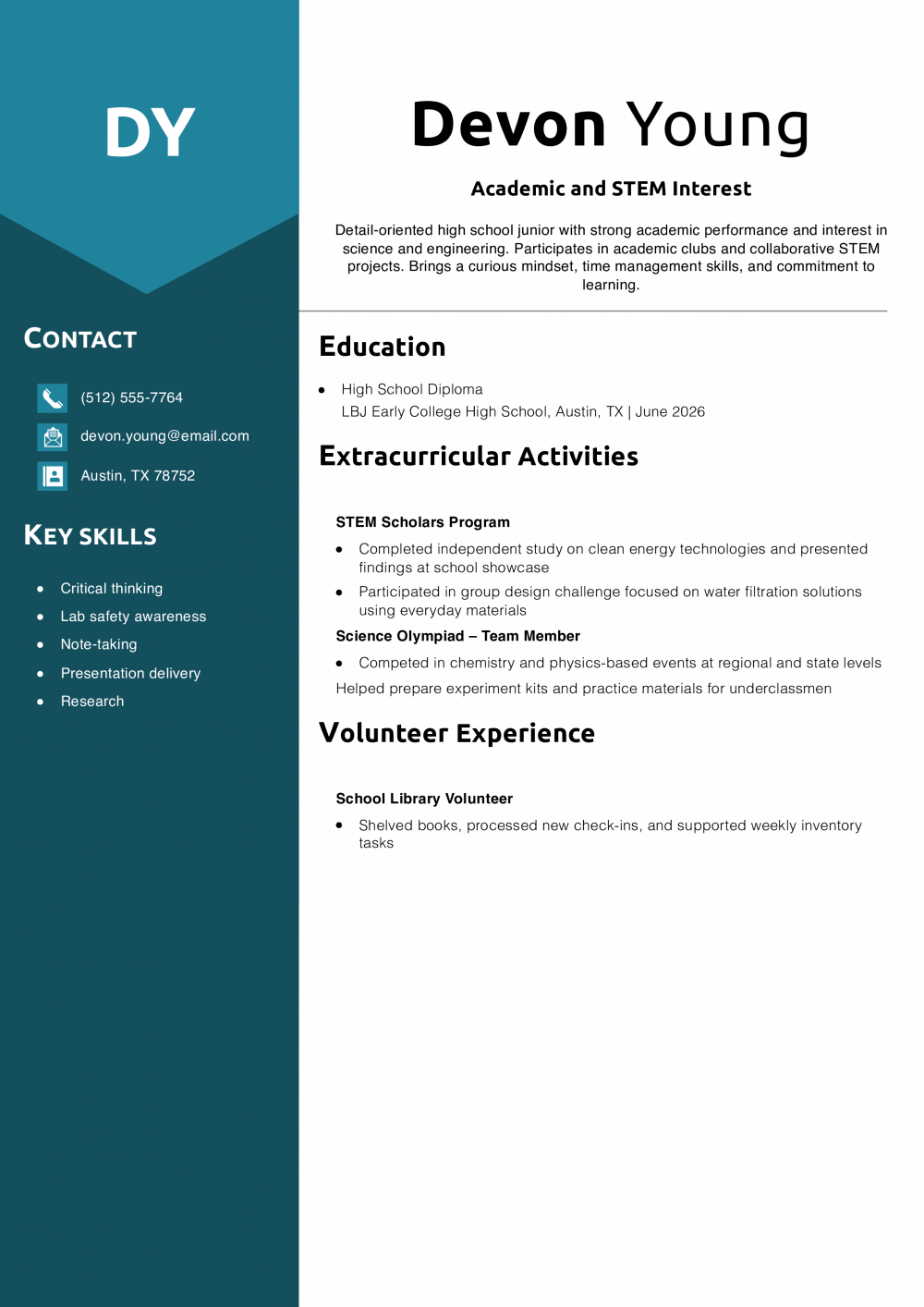In the job search and recruiting process, effectively emailing your resume is crucial. A well-crafted resume email can make the difference between standing out to a hiring manager or being overlooked. This guide covers why sending your resume effectively matters and how to write a resume email. It also includes samples and best practices to ensure your email gets noticed.
If you need help writing or enhancing your resume, see these easy-to-use resume templates.
Why Emailing Your Resume Effectively Matters
When it comes to job applications, your resume email serves as the first point of contact. This brief interaction can set the tone for how you are perceived by recruiters and hiring managers.
- Making a positive first impression: A well-written email immediately captures attention. It showcases professionalism and reflects your serious intent in applying for the role. Emails that are organized, concise, and clear convey a strong first impression, while poorly structured messages may lead to an instant dismissal of your application.
Equally important is the impact of professionalism on your application’s success. A polished email demonstrates that you are meticulous, detail-oriented, and capable of communicating effectively — qualities employers highly value.
- Demonstrating communication skills: Your email is a representation of your communication abilities. Whether you’re applying for a communication-heavy role or one that requires attention to detail, the way you draft your email can speak volumes about your capabilities. It conveys not just your skills but your understanding of professional correspondence.
- Standing out in a competitive job market: In a crowded job market, candidates often have similar qualifications. A compelling resume email is a great opportunity to differentiate yourself. Whether it’s a unique subject line or a thoughtful message that aligns with the company’s mission, a standout email can help separate your application from the competition.
How To Write a Professional Resume Email
To increase your chances of getting noticed, be sure your email is professional and well-structured. The following sections will break down the key components and best practices for resume emails.
Craft a strong subject line
A clear and concise subject line is essential. It tells the recipient exactly why you’re reaching out and helps them prioritize your email. A well-crafted subject line should include your name and the position you’re applying for. Resume email subject line examples:
- “Application for Marketing Director Position – [Your Name]”
- “Senior Data Analyst Role – [Your Name]”
This makes it easier for hiring managers to track and categorize your email among others.
Use a proper email salutation
Addressing the recipient appropriately sets the tone for the entire email. If you know the name of the hiring manager, use it, such as “Dear Mr. Smith.” However, if you’re unsure of the recipient’s name, a general salutation like “Dear Hiring Manager” works well. Avoid overly casual greetings such as “Hi” or “Hey,” as they can come across as unprofessional.
Write the body of the email
The body of your email should be concise and to the point. It typically includes three sections: the introduction, the main body, and the closing.
- Introduction: Briefly introduce yourself and mention the role you are applying for. You can also indicate where you found the job posting.
Example: “My name is [Your Name], and I am applying for the marketing manager position at [Company Name], which was advertised on your website.”
- Main Body: Highlight key skills and experiences that align with the job description. Be specific and avoid listing everything on your resume. This section should serve as a preview of why you’re a strong candidate.
Example: “With over five years of experience in digital marketing, including search engine optimization (SEO), content creation, and campaign management, my skills align perfectly with the needs of your team.”
- Closing: Express your enthusiasm for the position, thank the recipient for their time, and provide a call to action, such as indicating your willingness to provide more information or schedule an interview.
Example: “I am excited about the opportunity to contribute to [Company Name] and would welcome the chance to discuss how my background could benefit your team. Thank you for considering my application.”
Use a proper email sign-off
End your email with a professional closing statement. Options include “Sincerely,” “Best regards,” or “Thank you.” After your sign-off, include your full name, contact information, and optionally, your LinkedIn profile link.
Example:
- Sincerely,
[Your Name]
[Phone Number]
[LinkedIn Profile URL]
Attach your resume and cover letter
When attaching your resume and cover letter, ensure they are named appropriately. Use a format that includes your name and the document type, such as “John_Doe_Resume.pdf” or “Jane_Smith_Cover_Letter.pdf.” Mention the attachments in your email body so the recipient knows to look for them.
Example: “Attached you will find my resume and cover letter for your review.”
Job Application Email Samples
The following samples will help you understand how to format and compose your resume email for different scenarios.
Sample email for job application with resume
Subject: Application for Digital Marketing Manager – Sarah Lee
Dear Hiring Manager,
I hope this email finds you well. I am writing to apply for the digital marketing manager position at [Company Name], which I came across on your career site. With five years of experience in content strategy, SEO, and social media management, I am excited about the opportunity to contribute to your team.
My resume and cover letter are attached for your review. Thank you for considering my application. I look forward to the possibility of discussing this role with you in more detail.
Sincerely,
Sarah Lee
[Contact Information]
[LinkedIn Profile URL]
Sample email for a referral job application
Subject: Referred by John Smith – Application for Business Analyst Position
Dear Mr. Brown,
John Smith from your finance team recommended that I reach out to you regarding the business analyst position at [Company Name]. I have a strong background in data analysis and financial modeling, with over three years of experience in the field.
I am attaching my resume and cover letter for your consideration. I would be grateful for the opportunity to discuss how my skills can contribute to your team.
Best regards,
[Your Name]
[Contact Information]
[LinkedIn Profile URL]
Sample email for a cold job inquiry
Subject: Inquiry Regarding Potential Marketing Openings – [Your Name]
Dear Hiring Manager,
I hope this message finds you well. I am reaching out to inquire about potential marketing openings at [Company Name]. With five years of experience in digital marketing and a strong track record of delivering results, I am eager to explore how I might contribute to your team.
I have attached my resume for your consideration. Please feel free to contact me if you have any suitable opportunities.
Sincerely,
[Your Name]
[Contact Information]
[LinkedIn Profile URL]
Sample email for following up on a job application
Subject: Follow-Up on Application for Graphic Designer Role – [Your Name]
Dear Ms. Taylor,
I hope you’re doing well. I wanted to follow up on my application for the graphic designer role I submitted last week. I am enthusiastic about the opportunity to join your creative team and would love to discuss how my design experience aligns with your needs.
Please let me know if you need any additional information. I look forward to hearing from you.
Best regards,
[Your Name]
[Contact Information]
[LinkedIn Profile URL]
Best Practices for Sending a Resume Email
- Proofread and review: Before hitting send, carefully review your email for any grammar, spelling, or formatting errors. A simple mistake can create a negative impression. Reading your email out loud or using online proofreading tools can help catch errors you might overlook.
- Keep it professional and concise: Brevity is key. Avoid overwhelming the reader with too much information. Instead, focus on the highlights of your qualifications and why you’re an ideal fit for the role. A concise email shows that you value the recipient’s time.
- Use a professional email address: Ensure that your email address is appropriate for a job application. A name-based email address (e.g., [email protected]) is ideal. Avoid using unprofessional or outdated email addresses.
- Time sending your email: Timing can impact the visibility of your email. Research suggests that job application emails sent in the morning, especially between 8 a.m. and 10 a.m. local time, are more likely to be seen by hiring managers. Additionally, sending emails on weekdays, particularly early in the week, can increase the chances of a timely response.
- Use keywords from the job description: Incorporating keywords from the job description can make your email stand out. Many companies use applicant tracking systems (ATS) to filter resumes, and emails containing relevant keywords can improve the chances of your resume being seen. To prepare your resume for ATS, see this article and template. Resume templates can offer insight into job keywords.
- Leverage your network: Referencing a connection or referral in your resume email can greatly enhance your credibility with the hiring team. A personal recommendation often elevates your application above others and may expedite the review process.
- Follow up after sending your resume: A well-timed follow-up email— sent approximately a week after your application — signals continued interest without being overbearing. Keeping it brief and professional helps keep your candidacy fresh in the hiring manager’s mind.
Common Mistakes To Avoid When Emailing Your Resume
- Forgetting to attach your resume: One of the most common mistakes is forgetting to include your resume as an attachment. Always double-check that you’ve attached the necessary documents before sending your email. You can also mention the attachments in the body text to serve as a reminder.
- Using unprofessional language or tone: Maintaining a professional tone throughout your email is critical. Avoid overly casual language or emojis. Remember, this is your first chance to showcase your professionalism.
- Not customizing your email for each job application: Sending generic emails may seem efficient, but it can hurt your chances of landing the job. Personalize each email based on the job description and company, showing that you’ve done your research and are genuinely interested in the position.
- Using vague or generic subject lines: Your subject line is the first thing a hiring manager will see. Vague subject lines such as “Job Application” don’t provide enough information. Always include the job title and your name for clarity and relevance.
Frequently Asked Questions About Job Application Emails
For a job application, it's best to use a professional email address that includes your full name, such as [email protected]. Avoid using casual or inappropriate email addresses (e.g., [email protected]), as they can create a negative impression. Ensure the email provider is widely recognized (e.g., Gmail or Outlook), and if needed, create a new email account specifically for your professional communications.
Yes, it is acceptable to ask about the status of a job application as long as you do so professionally and respectfully. Waiting about a week after submitting your application shows enthusiasm without being overly pushy. Keep your follow-up brief and polite and express continued interest in the role.
Briefly introduce yourself, mention the job you're applying for, and highlight key skills relevant to the position. Close the email by expressing enthusiasm for the opportunity and thanking them for their consideration.
Resume Templates offers HR approved resume templates to help you create a professional resume in minutes. Choose from several template options and even pre-populate a resume from your profile.