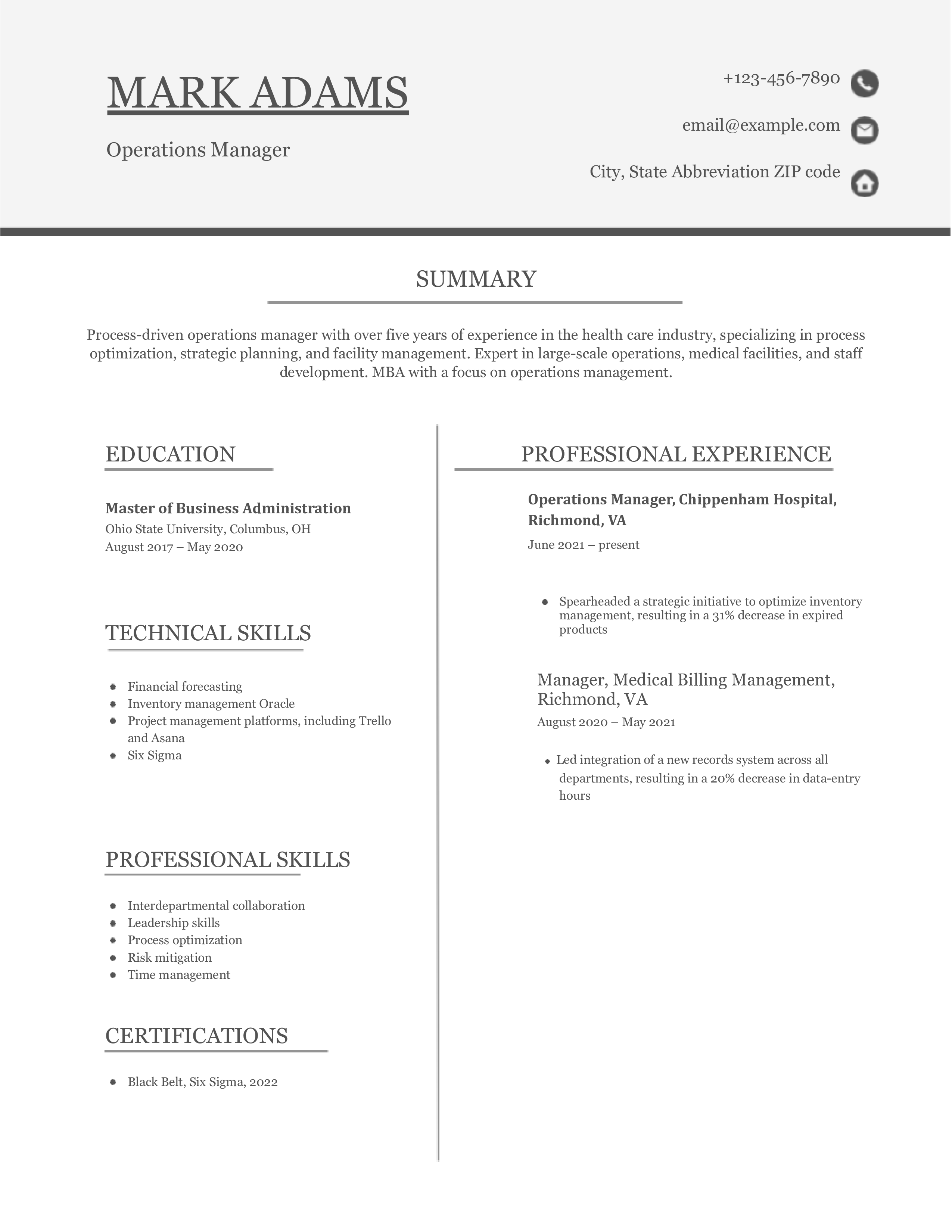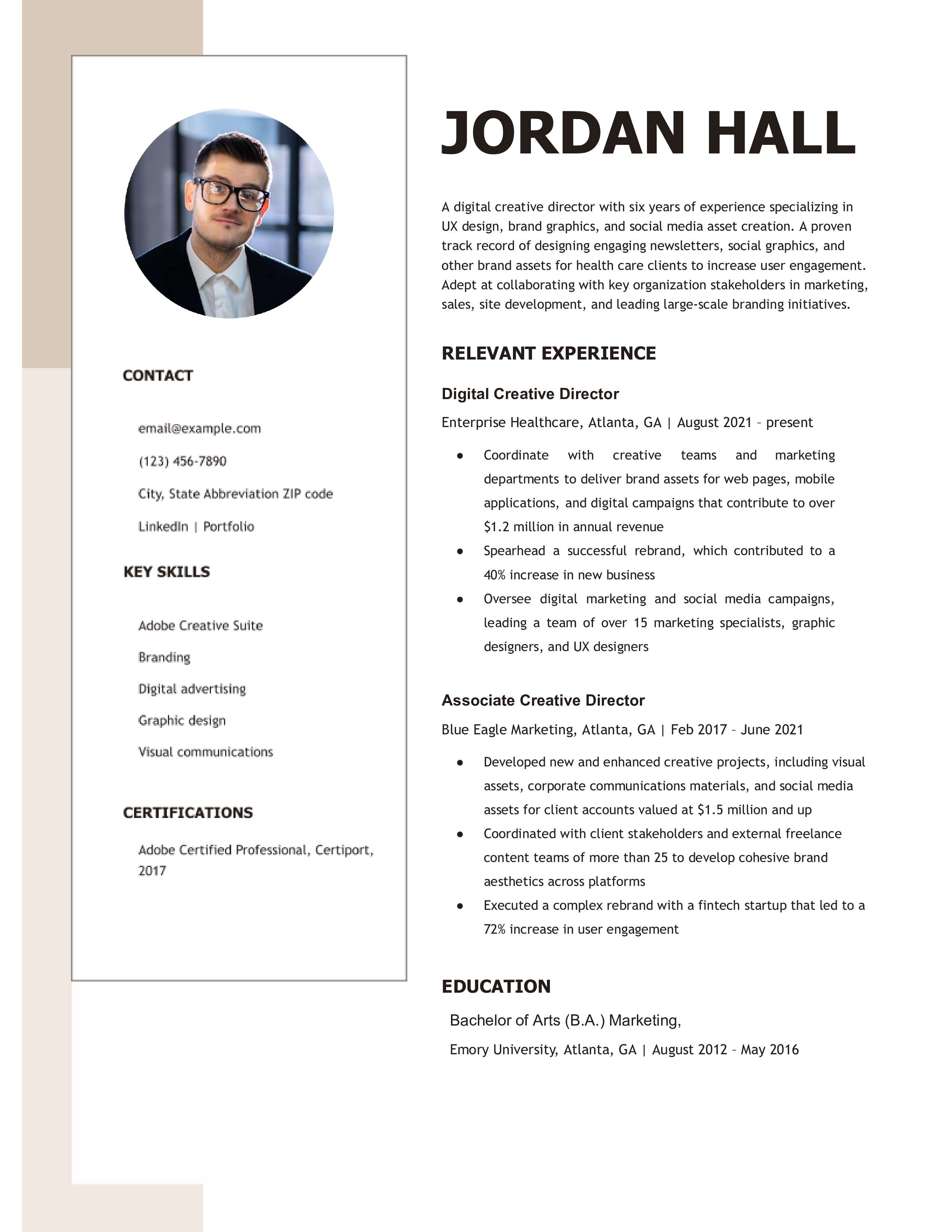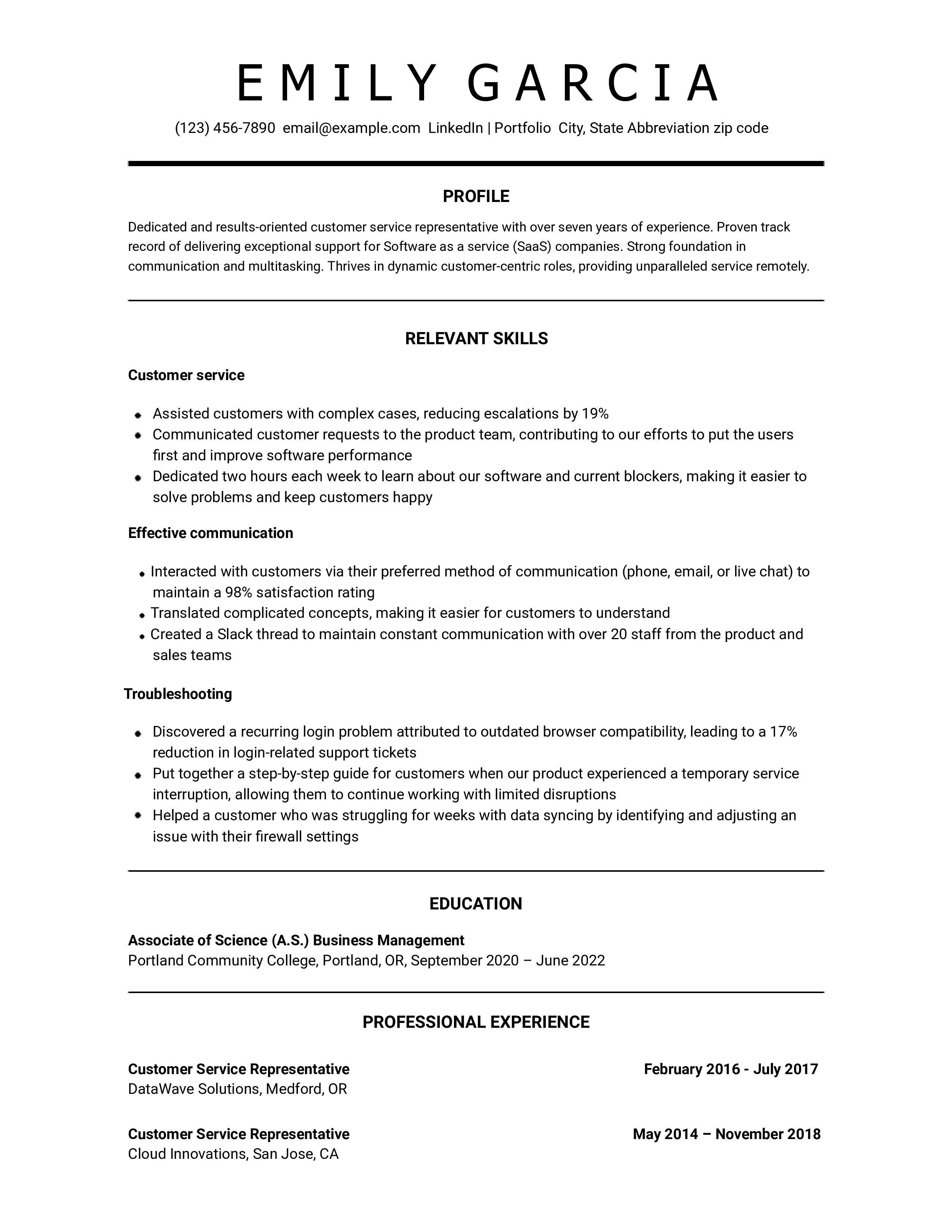Applicant Tracking System-Friendly Resume Template Example
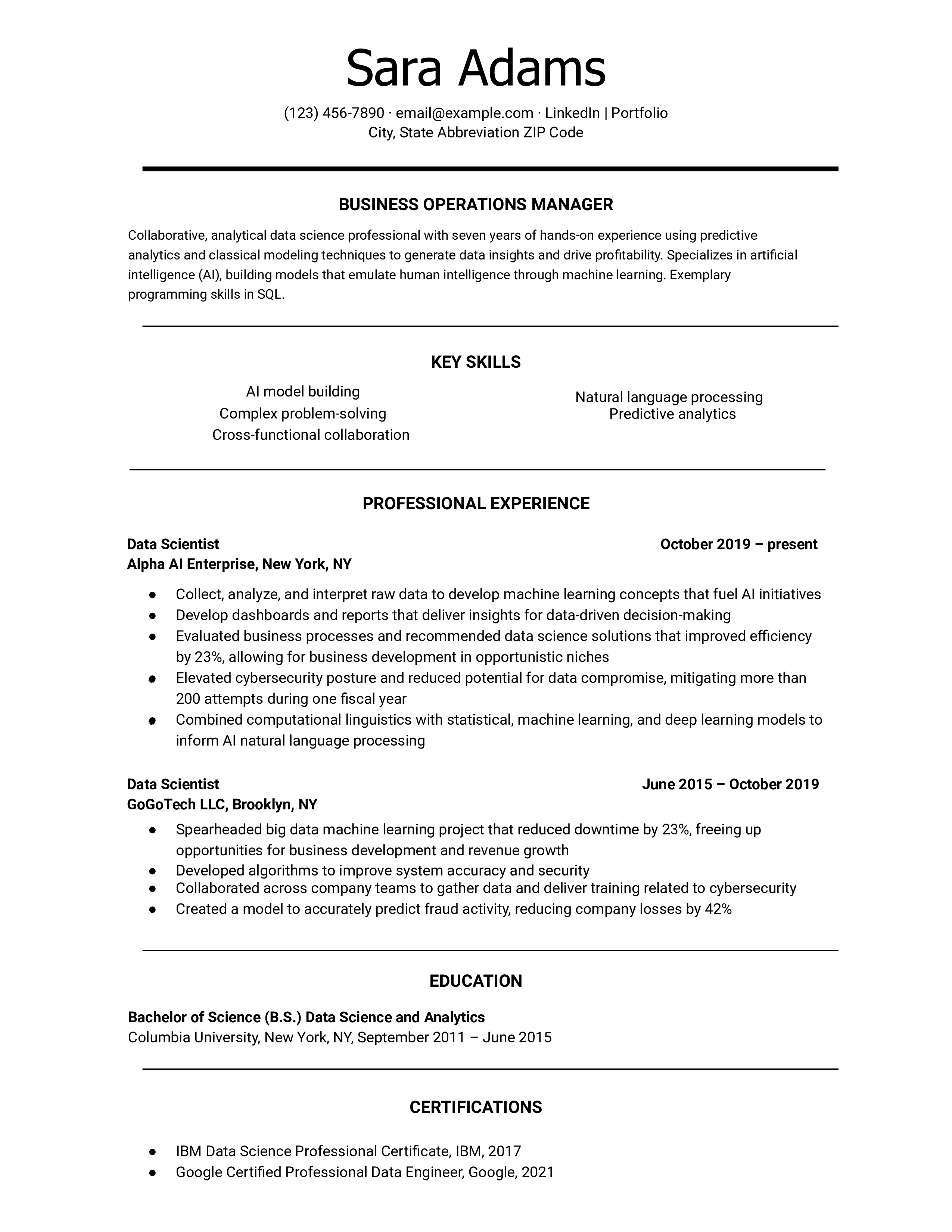
The best template for an applicant tracking system (ATS) friendly resume is in reverse chronological order, formatted so your most recent work experiences are at the top. Choose a clean, organized template with plenty of white space for readability. Also, be sure to select a resume template that will appeal to your audience. The key to creating an ATS-friendly resume is to carefully format and optimize keywords so your document advances to the next stage of the application process.
How To Write an Applicant Tracking System-Friendly Resume
Optimizing keywords and effectively formatting your resume is essential for ensuring your document meets necessary ATS requirements and benchmarks. An ATS uses a software algorithm to identify keywords in a resume that align with a company’s job description. Modern ATS tools employers use include Greenhouse, Breezy HR, Workable, BambooHR, and Lever. When formatting an ATS-friendly resume, avoid text boxes and graphics that can distract a human resources (HR) department from reviewing your resume. A simple format with essential keywords improves your chances of passing an ATS system’s standards and landing an interview.
Following are the essential components of an ATS-friendly resume and some guidance for writing a resume that will stand out.
- Contact information
- Profile
- Key skills
- Professional experience
- Education and certifications
Contact information
Include your address, email, phone number, and a website or LinkedIn profile if you developed an online presence. Your name and contact information should appear at the top of your high school resume.
Profile
Your profile is a concise, hard-hitting summary of your skills and success that highlights how you bring value to an organization. Write a succinct, engaging resume profile. Begin with your job title, years of experience, and three to four specializations that align with the job posting’s keywords. In the following sentences, illustrate examples, quantifying your accomplishments with statements that include monetary figures, percentages, data, and metrics.
Key skills
Highlight hard and soft skills using keywords the employer includes in the job description for an ATS-friendly resume. Enhance your document’s keyword optimization by reviewing our tips on Skills to Put on a Resume. These techniques can help you build powerful ats-friendly resume templates that capture recruiters’ attention.
Common hard and soft skills to include on an ATS-friendly resume
| Hard Skills | Soft Skills |
|---|---|
| Account management | Client relations |
| Data analytics | Cross-functional collaboration |
| Logistics | Leadership |
| Process improvement | Problem-solving |
| Strategy development | Relationship building |
Resume writer’s tip: Use common action verbs
Integrating dynamic action verbs adds impact to your experience section, but it’s easy to run short during the resume-building process. It’s also common to overuse words like “accomplished” or “completed.” When writing an ATS-friendly resume, use concise language, avoid the passive voice, and vary your action verbs.
Here is a list of common action verbs for ATS-friendly resumes:
- Collaborate
- Coordinate
- Create
- Drive
- Enhance
- Execute
- Generate
- Grow
- Lead
- Manage
Professional experience
Write a success-driven professional experience section with bullet points that emphasize your career achievements. Include statements that showcase how you deliver value to a company. It’s best to incorporate skills and experiences relevant to the job description for an ATS-friendly resume. But avoid tricking the system by copying passages from the job posting into your resume.
When detailing your accomplishments, consider our advice from How Far Should a Resume Go? This ensures your resume format remains concise and effective while showcasing critical achievements.
Resume writer’s tip: Quantify your experience
Data, metrics, and monetary figures quantify your experience, so include these measures of your success in your ATS-friendly resume. Companies are looking for candidates that will drive results and revenue. Include examples of specific accomplishments and outcomes. For example, if a company seeks a sales-driven professional with a proven track record for generating new leads and you have this experience, state your qualifications and include figures.
Resume writer’s tip: Tailor your resume for each application
Many hiring managers use ATS systems to scour applicants’ resumes for key skills that align with the job description. That lets them focus on only the most qualified candidates. Any effective resume is ATS-friendly. To increase the chances of advancing in the interview process and landing an interview, customize your receptionist resume. Make sure some of the keywords included in the posting appear in your profile, professional experience, and key skills sections.
What if you don’t have experience?
Say you are creating an ATS-friendly resume for any career track but do not yet have job experience. Highlight roles you have served for organizations, clubs, internships, or volunteer experiences. Keep in mind the keywords and capabilities cited in the job description. Or, you might write a resume objective section that shares your intentions for advancing your career, showing hiring managers your commitment to professionalism and continuous learning.
Education and certifications
Detail your educational experience by listing the institution and its location, dates, and the formal name of the degree you earned. If you have certifications such as Microsoft Office Specialist or Certified Business Officer, note this in the Education and Certifications section of your resume. Review the job description carefully and include relevant certifications and education keywords so your resume will be ATS-friendly.
Using our How to List Your Education on a Resume guide, ensure your academic credentials are presented clearly. This step is crucial for maintaining a clean resume format that ATS software can easily parse.
Frequently Asked Questions: ATS-friendly Resume Templates
An ATS-friendly resume uses a clear resume format that enhances readability and ensures that key information is easily picked up by automated screening systems. Job seekers benefit because essential keywords and relevant skills are detected during the hiring process, increasing the chances of your resume reaching a human recruiter. By avoiding complex layouts and graphics, this approach simplifies resume writing and minimizes errors that might cause your application to be overlooked. Ultimately, a well-structured, ATS-friendly resume helps your qualifications stand out quickly to hiring managers.
Effective resume writing for ATS-friendly applications starts with selecting a simple, clean resume format. Job seekers should focus on including relevant keywords from the job description within clear sections like your profile, skills, and experience. Avoid using text boxes, excessive graphics, or unique fonts that may confuse the ATS. Quantify achievements with concrete data and tailor your resume for each role to enhance clarity. These strategies not only streamline the screening process but also increase your chances of successfully advancing through the hiring process.
Lastly, continuously update your resume. By keeping your resume current, you ensure that your ats-friendly resume template remain effective and that your application navigates the hiring process successfully.
Check Out Related Examples
Applicant Tracking System-Friendly Resume Example
Sara Adams
(123) 456-7890
[email protected]
LinkedIn | Portfolio
City, State Abbreviation ZIP code
Profile
Collaborative, analytical data science professional with seven years of hands-on experience using predictive analytics and classical modeling techniques to generate data insights and drive profitability. Specializes in artificial intelligence (AI), building models that emulate human intelligence through machine learning. Exemplary programming skills in SQL.
Key Skills
- AI model building
- Complex problem-solving
- Cross-functional collaboration
- Natural language processing
- Predictive analytics
Professional Experience
Data Scientist, Alpha AI Enterprise, New York, NY
October 2019 – present
- Collect, analyze, and interpret raw data to develop machine learning concepts that fuel AI initiatives
- Develop dashboards and reports that deliver insights for data-driven decision-making
- Evaluated business processes and recommended data science solutions that improved efficiency by 23%, allowing for business development in opportunistic niches
- Elevated cybersecurity posture and reduced potential for data compromise, mitigating more than 200 attempts during one fiscal year
- Combined computational linguistics with statistical, machine learning, and deep learning models to inform AI natural language processing
Data Scientist, GoGoTech LLC, Brooklyn, NY
June 2015 – October 2019
- Spearheaded big data machine learning project that reduced downtime by 23%, freeing up opportunities for business development and revenue growth
- Developed algorithms to improve system accuracy and security
- Collaborated across company teams to gather data and deliver training related to cybersecurity
- Created a model to accurately predict fraud activity, reducing company losses by 42%
Education
Bachelor of Science (B.S.) Data Science and Analytics, September 2011 – June 2015
Columbia University, New York, NY
Certifications
- IBM Data Science Professional Certificate, IBM, 2017
- Google Certified Professional Data Engineer, Google, 2021
Resume Templates offers free, HR approved resume templates to help you create a professional resume in minutes. Choose from several template options and even pre-populate a resume from your profile.