How To Put LinkedIn on a Resume
Linking your profile allows you to inject more detail and personality into your job search. Making a human connection with recruiters — through the profile photo, interests, and About narrative — is good since humans are still making hiring decisions. Read on for tips on how to make your LinkedIn work for you.
Why Include Your LinkedIn Profile on Your Resume?
- LinkedIn research makes a compelling case for having a profile and including it on your resume. In addition to most employers expecting job candidates to have an online presence:
- 97% of human resources (HR) and staffing professionals use LinkedIn in recruiting. Just recently, one of my clients was “found” and offered an interview opportunity for her dream job.
- 47% of employers say they are less likely to bring in a candidate for interviews if they “can’t find” the candidate online. They wonder if you are a real person.
- Candidates with a comprehensive LinkedIn profile have a 71% higher chance of getting a job interview, and 100% of interviewers will pull up their profile before making a decision to interview them.
- The platform gives you a place to learn from and interact with other professionals for continuous learning and conversation about issues in your profession.
- An online persona that confirms the details on your resume can ease the concerns of risk-averse employers. It validates your background and experiences.
Provide easy access to more information
- If needed, there is more space on your LinkedIn profile to elaborate on your career journey. But keep all content relevant to your target field. Recounting duties from your early ice cream parlor job is only necessary if you just graduated from high school.
- Recommendations and endorsements for skills from current and former colleagues, clients, and supervisors provide third-party validation and credibility for you. These are especially useful when they come from others in a recruiter’s network.
Demonstrating technological savvy
- Networking and getting a referral are vital to accessing the most sought-after jobs and increasing sales. Using technology to create efficient referrals shows you are well aware of its benefits to your company and your success. If you have a network of 500 connections, and each of them has 500 connections, you’re now only one degree removed from millions of people.
- Posting articles and information that are helpful to your connections and others in your industry indicates that you are knowledgeable in how to use professional social media and active in your profession.
Best Practices for Adding Your LinkedIn Profile to Your Resume
Create a custom LinkedIn URL
If you have a LinkedIn profile, you already have an assigned URL. However, it likely contains a lot of unrelated characters. Make yourself easier to find in a Google search by creating a custom LinkedIn URL using only your name.
Log onto LinkedIn -> click on the Me icon on the upper right toolbar ->
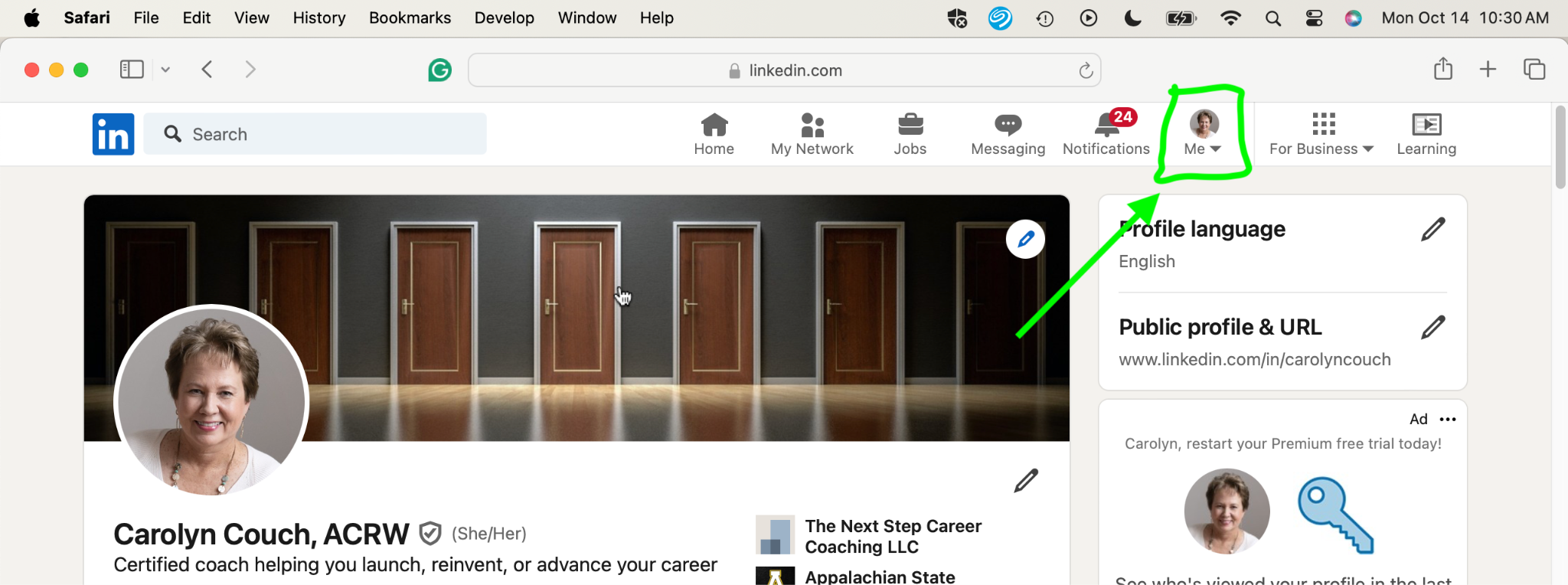
Then click on “view profile” ->
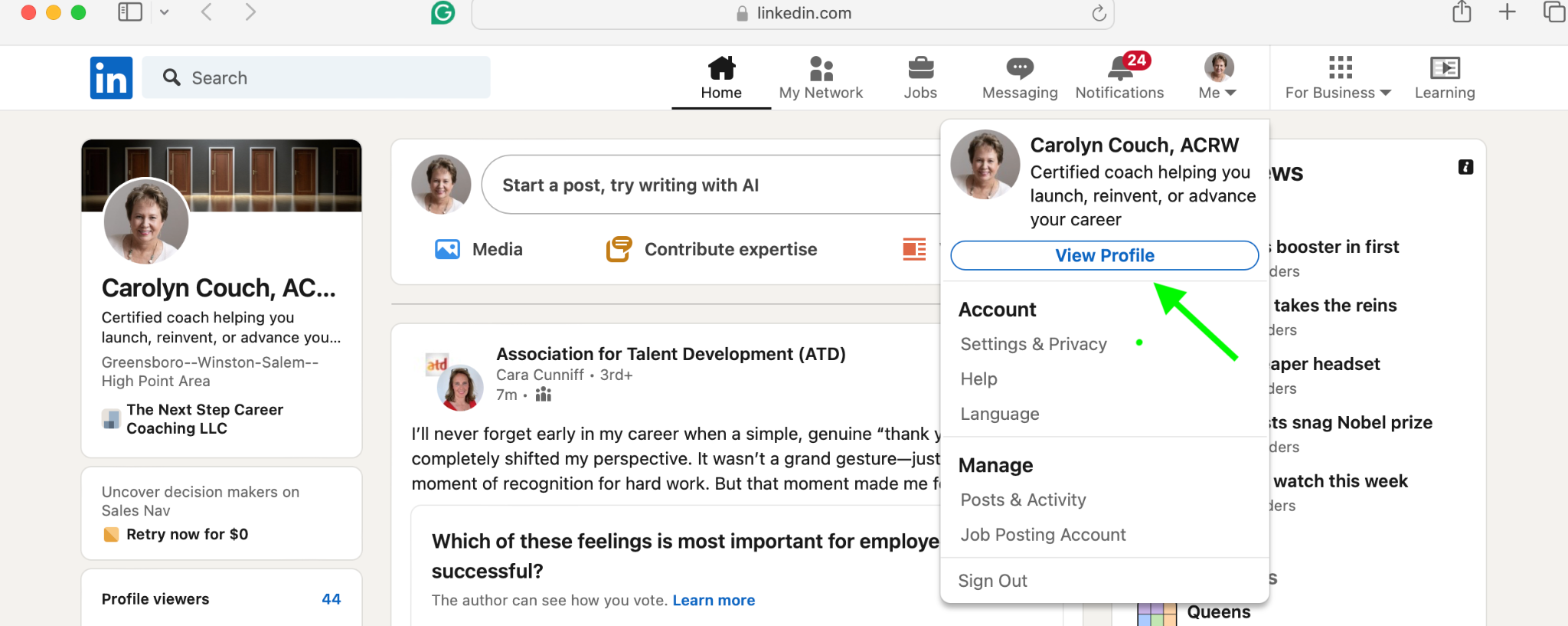
Then the “Public Profile & URL” box to the right of your profile. Personalize your URL by clicking on the pencil icon to edit. Then Save.
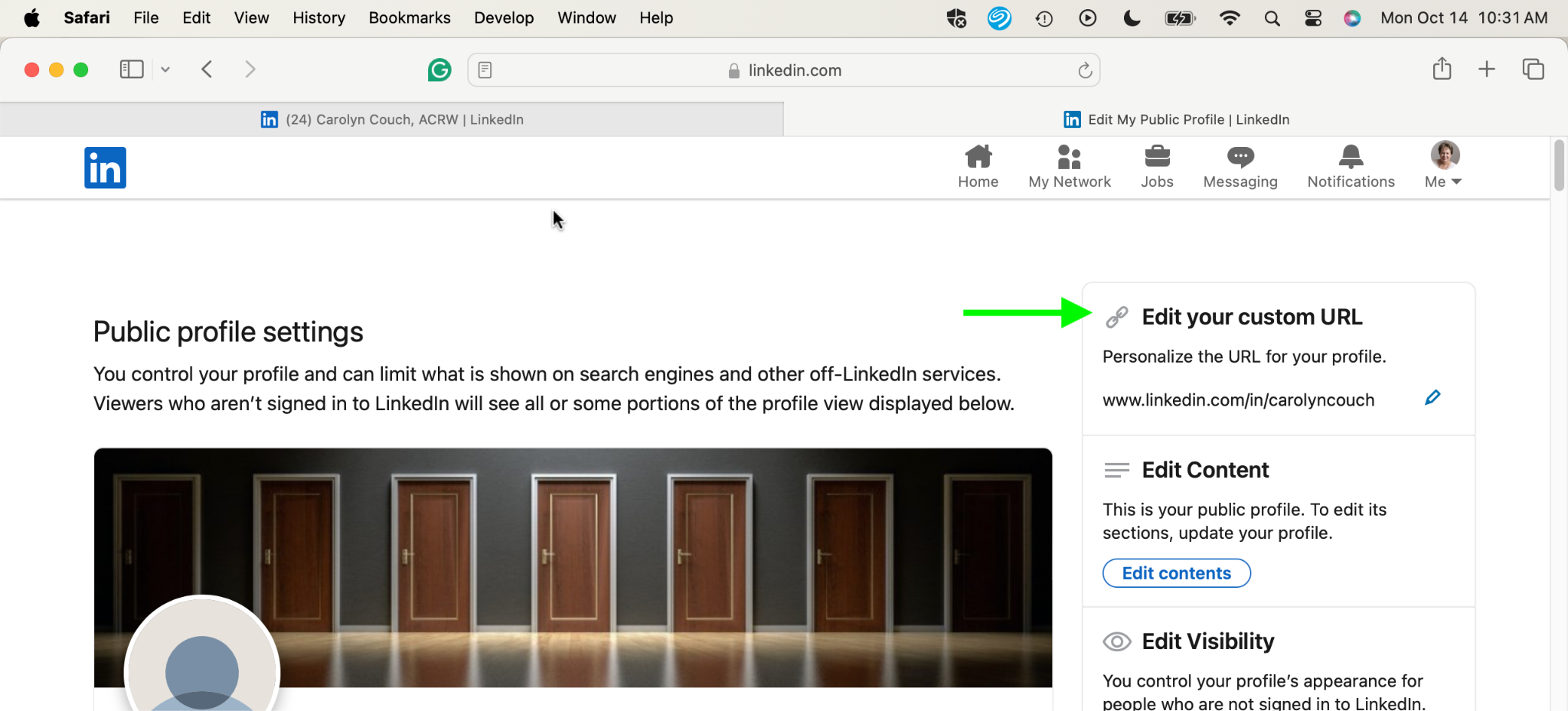
Where to place the LinkedIn link on your resume
Locate your link with your contact information section or page footer. See examples below.
Formatting the LinkedIn URL
You have options for how you position your LinkedIn link on the resume. See examples below on how to add LinkedIn to your resume.
Option 1: Create your customized URL. Copy and paste it in the contact information area. Hyperlink it to your profile.
Option 2: Place the word “LinkedIn” in the contact information and hyperlink it to your customized URL.
Option 3: Place a LinkedIn icon in the contact information or the footer of your resume and link it to your customized URL.
Using LinkedIn badges and icons
Organizations offer digital badges to show achievement or proficiency in a skill. They validate certain skills and add visual appeal to a text-heavy profile.
To add digital badges:
- Complete the requirements to earn the badge.
- Follow the instructions from the issuing organization to claim your badge.
- Go to the “Licenses and Certifications” section on your LinkedIn profile.
- Click on the + icon.
- Provide the requested information about the badge, such as the date issued, the organization that issued it, its URL, and such.
How To Optimize Your LinkedIn Profile for Your Resume
Ensure consistency between resume and LinkedIn
Since your profile is an extension of your resume, review your job titles, dates, and descriptions for accuracy and similarity. Differing information may raise a red flag.
Your About section should have the same focus as your resume summary, again, for the consistency of your professional brand. Otherwise, you might be perceived as “job fishing,” a scattered applicant applying for any job that piques your interest. Create a conversational, personable vibe by writing this section from the first-person perspective.
Your LinkedIn headline should be simple and focused as well. Pro tip: Instead of listing your current job title as your headline, create one that describes who you are professionally.
Example:
Before: “Director of Human Resources, Acme Corporation”
After: “HR leader fostering a culture of belonging and engagement”
Highlight key achievements and skills
- List achievements in your About section narrative and under your job entries using quantifying numbers and keywords relevant to your field. Use the Skills section to list both knowledge areas and your hard and soft skills. Then, ask colleagues if they will endorse you for the ones they’ve seen you demonstrate. Start by giving endorsements to others.
- Review job descriptions for target positions or conduct an AI search for skill sets needed in those roles. Use the resulting list to see where yours matches up. Plug them into your profile by selecting them from a pull-down menu or typing them into the box. For example, HR professionals must be well-versed in areas such as employee relations and the Family and Medical Leave Act (FMLA).
Keep your LinkedIn profile updated
Once you’ve created your standout profile, don’t neglect it. It’s a living document, just like your resume. Plan to review both quarterly to add new projects completed, skill sets, and knowledge gained so you don’t miss out on opportunities.
Use LinkedIn to announce any changes in roles or organizations so that your network knows where you are and what you’re doing.
Examples of How To Add LinkedIn to Your Resume
Simple text link example
Copy and paste your personalized URL into your contact info area.
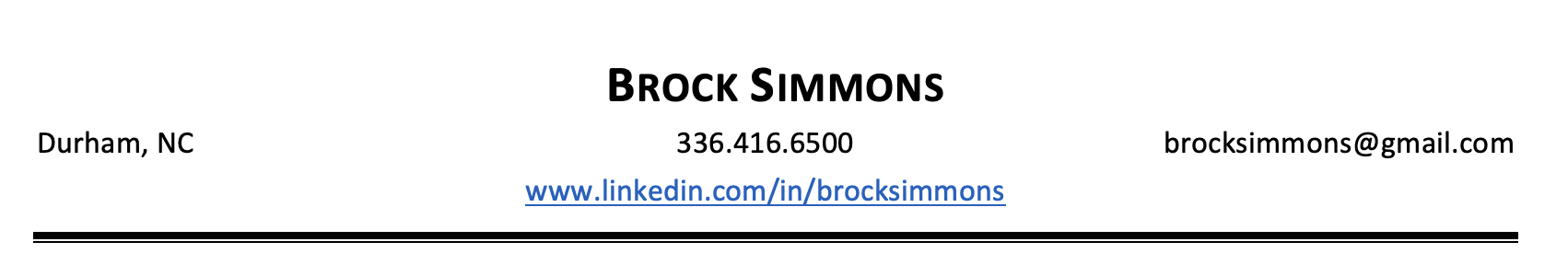
Simple hyperlink example
Type and hyperlink “LinkedIn” to your personalized URL.
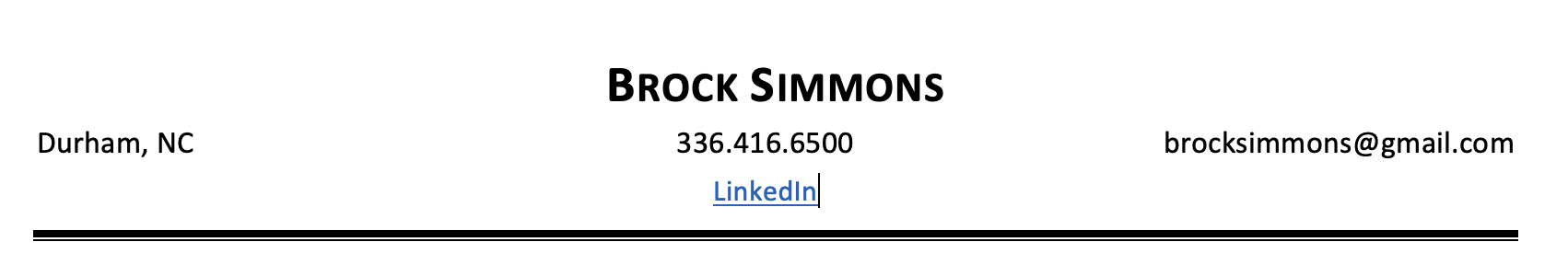
LinkedIn icon example - hyperlinked
Copy the LinkedIn logo, place it with your contact information, and hyperlink to your URL.
![]()
Common Mistakes To Avoid When Adding LinkedIn to Your Resume
Using a non-customized URL
Double the power of your profile by creating your custom URL. You’ll make it easier for potential clients, employers, and colleagues to find you when they Google search. The abbreviated address looks better than a long stream of letters/numbers in a non-customized version.
Linking to an incomplete profile
If your profile is incomplete, you aren’t doing your professional brand any favors. Employers have no reason to look at it. Consider your profile a website for your business-of-one. If yours is limited in information and has no photo, it’s a turnoff and says volumes about how seriously you take yourself and your job search.
Overloading contact Information
Only include additional social media links if they are professionally oriented. For instance, if you’re a graphic designer, you may have an Instagram page created to showcase your work.
Find more tips on how to include contact information here.
Final Tips for Including LinkedIn on Your Resume
Proofread for accuracy
As with a resume, check for typos and other errors before publishing your profile. Ensure that your personalized URL and any hyperlinks are working. Attention to detail speaks volumes about your work ethic.
To test your URL, open your resume document. Click on the link to your profile to see if it takes you directly to your profile within the LinkedIn application.
Seek feedback
Ask professional peers or career advisors to share their impressions of your profile once it is completed. Fresh eyes and unbiased opinions can help create the most professional image online.
Leverage LinkedIn analytics
The analytics feature allows you to see how much others are engaging with your posts and information about your followers and those who visit your profile. If you understand your past page engagement, you can create content that is interesting and beneficial to your connections. They will then comment and share it with their connections. The greater your reach, the faster your following will grow.
Additional Resources
- 20 Steps to a Better LinkedIn Profile in 2024
- certifyMe.online
- info.credly.com
- sertifier.com
- A Beginner’s Guide to Networking
- How To Network: A Guide to Building Connections
Frequently Asked Questions About How To Put LinkedIn on a Resume
Yes. It can be a great way to provide evidence of your experience and skills. Examples include articles you’ve written and published, links to your personal portfolio website or blog, and media you’ve created, such as photographs, papers, and videos. However, be sure not to divulge any organizational proprietary information.
A quick Google search will reveal multiple places to obtain the logo.
Yes. Visit this LinkedIn article for step-by-step instructions.
Resume Templates offers free, HR approved resume templates to help you create a professional resume in minutes. Choose from several template options and even pre-populate a resume from your profile.

